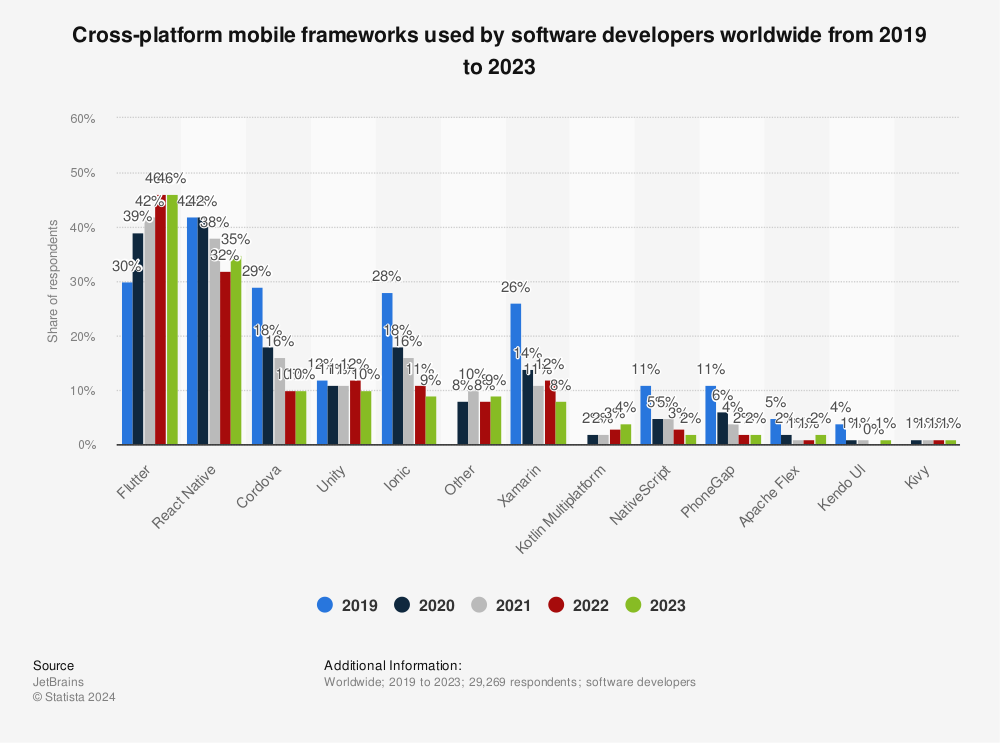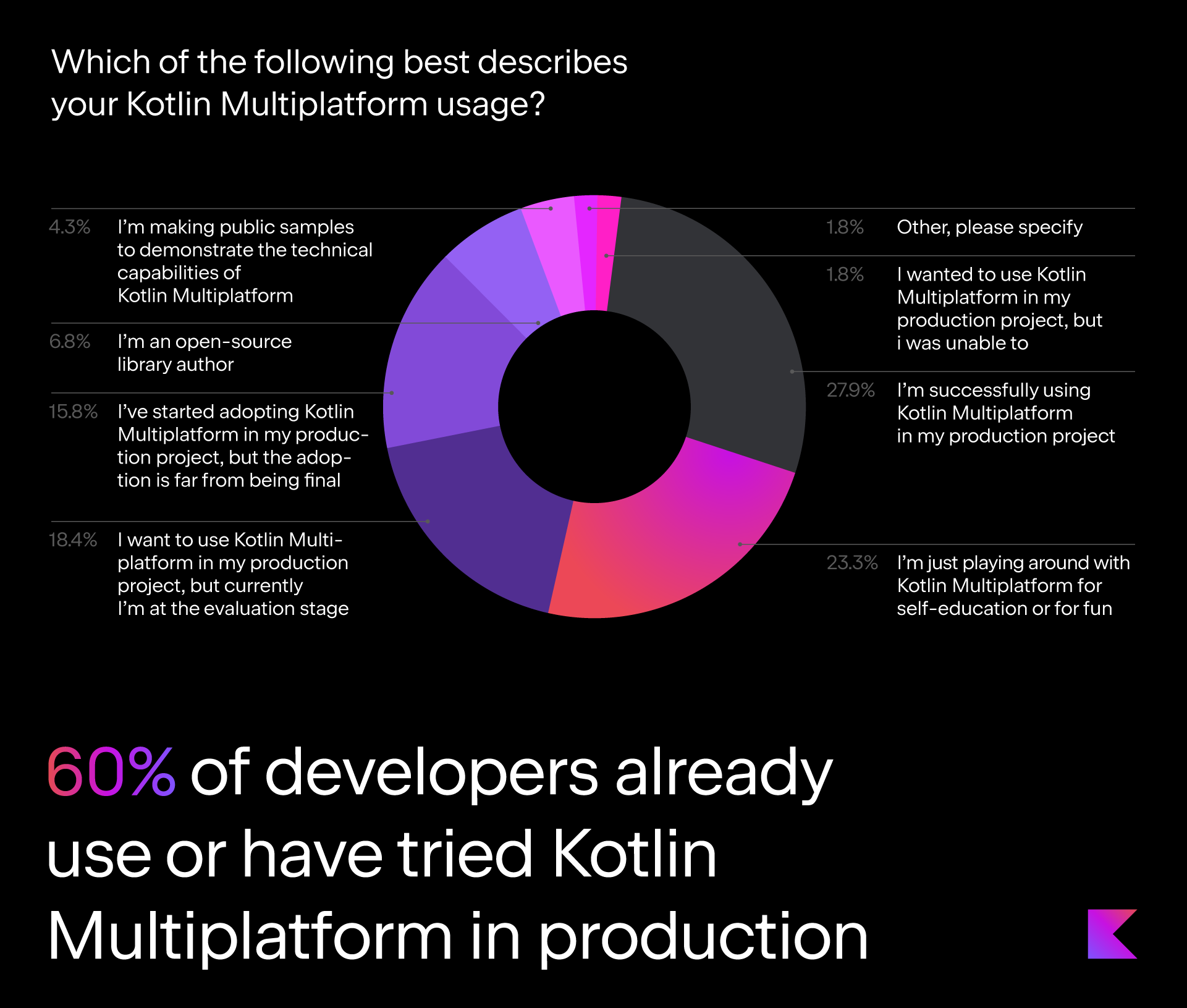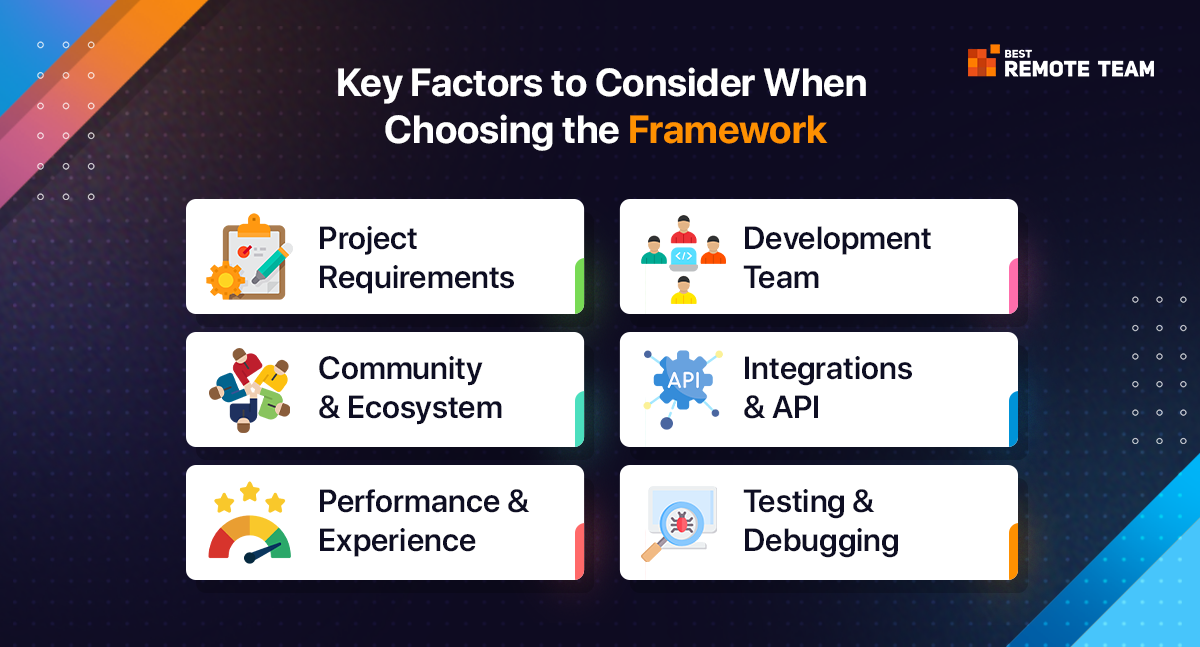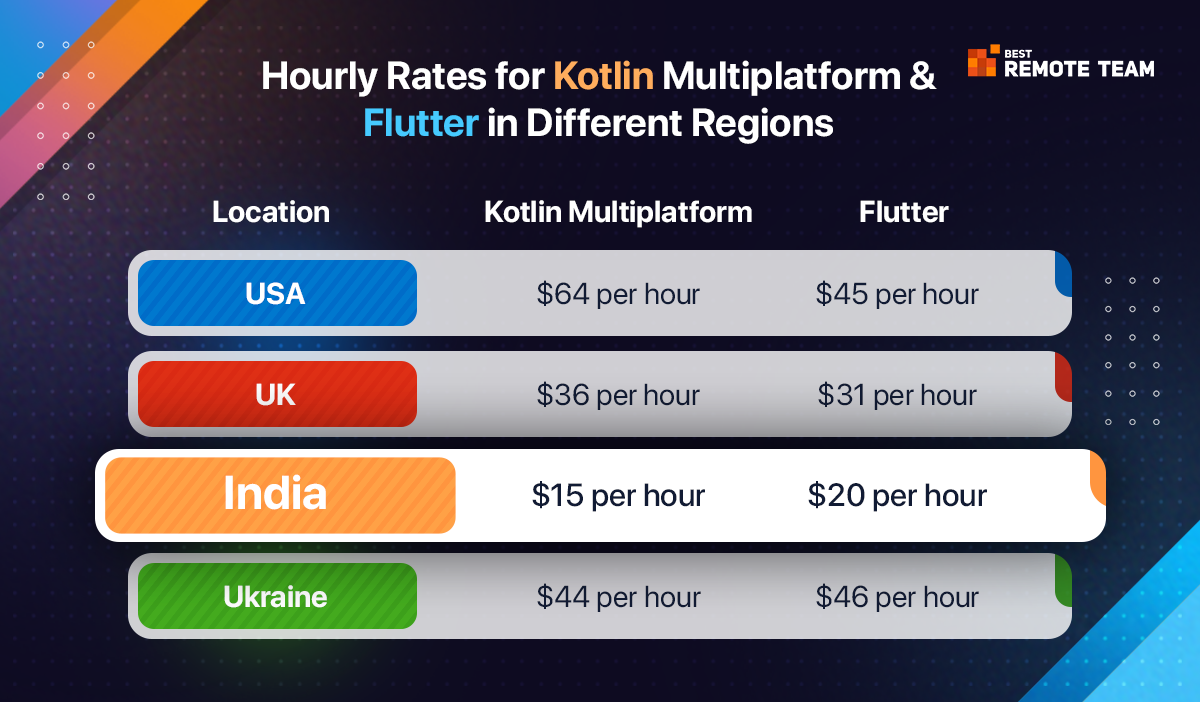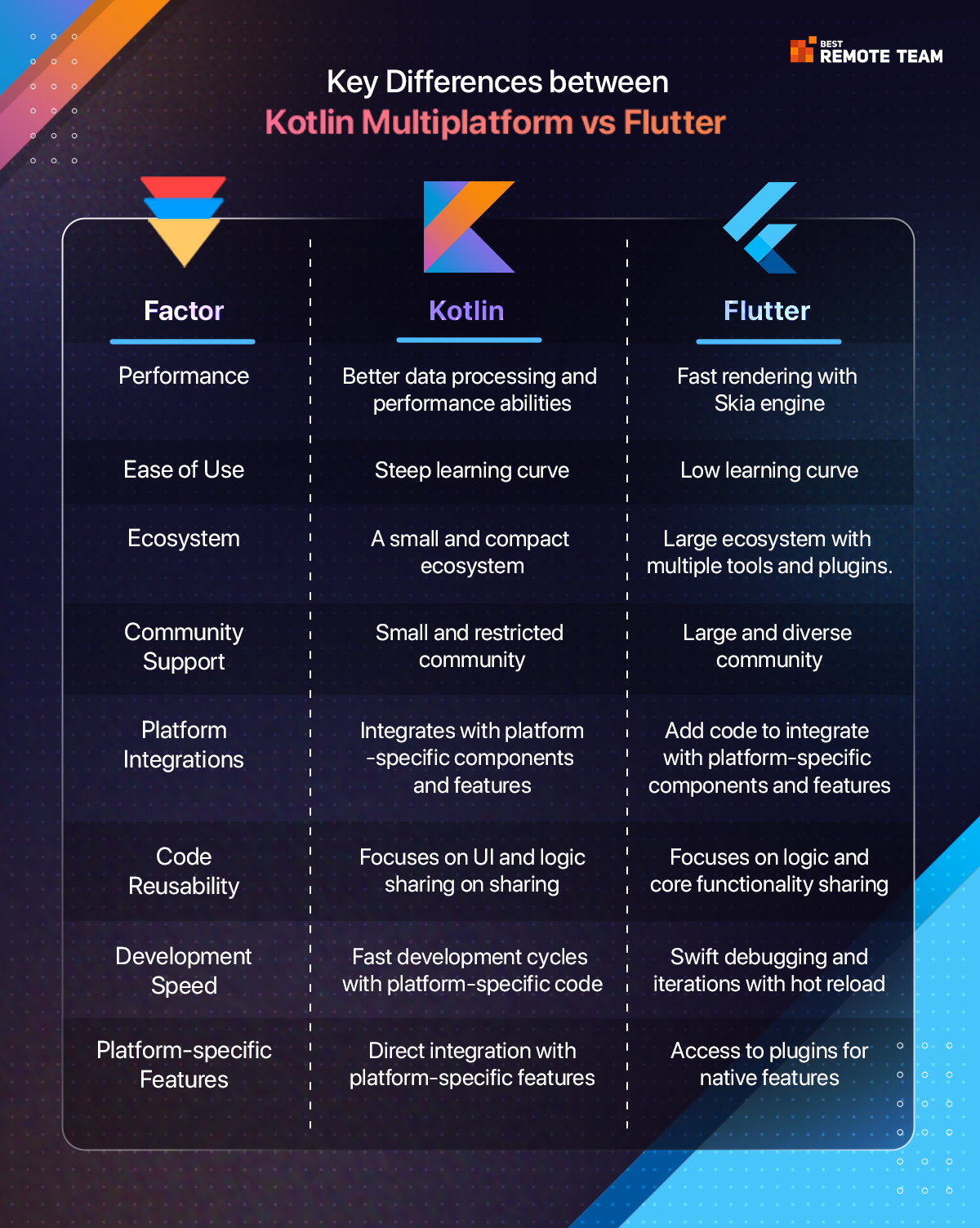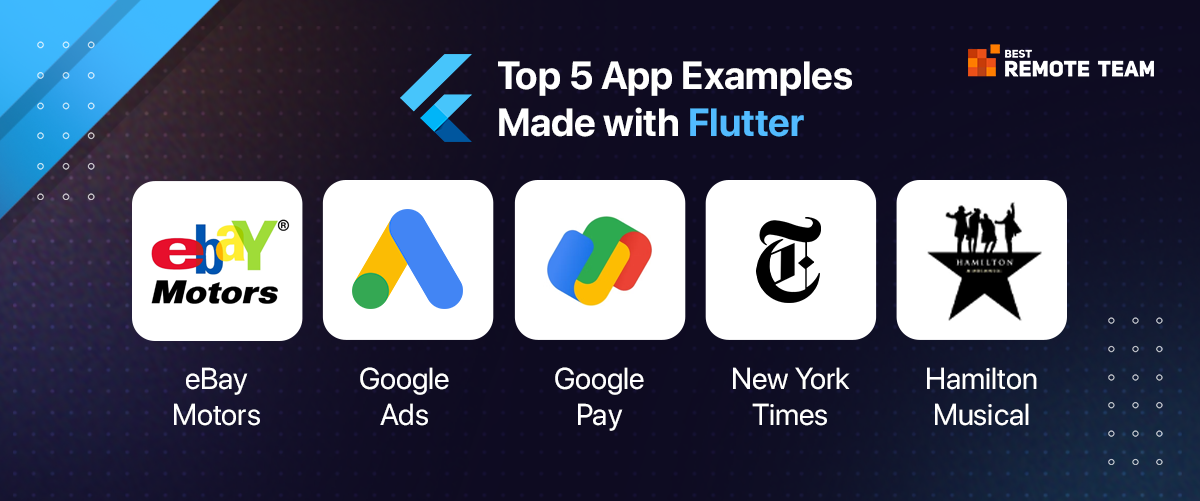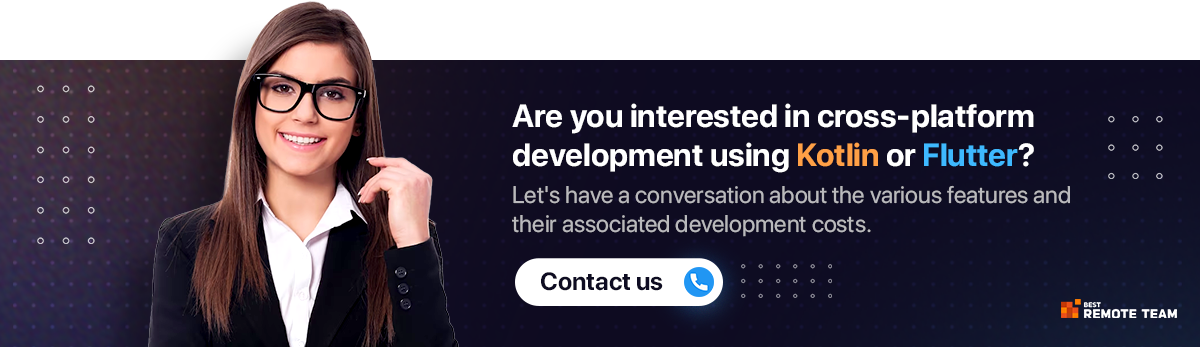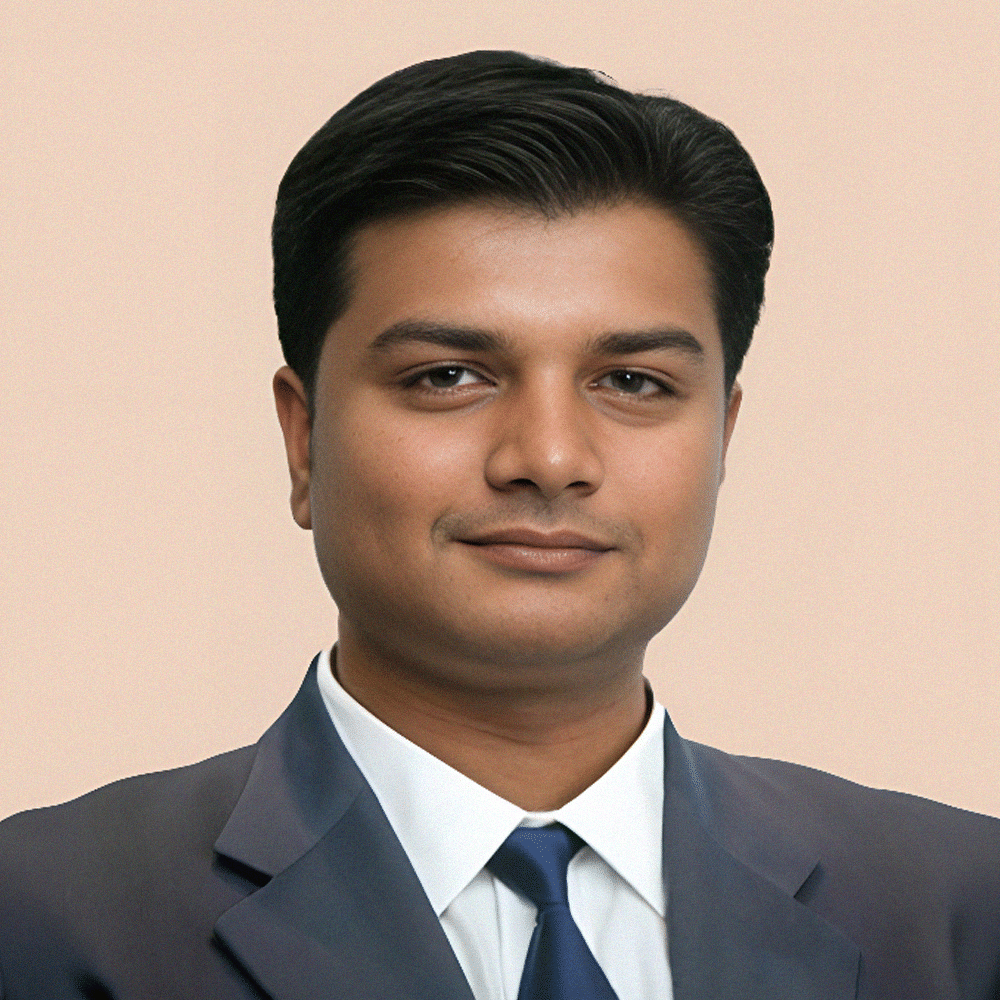What is Cross-platform Development?
Cross-platform app development is when you build and run the application across multiple platforms. It is a single codebase that you have created. Now, you can use it on iOS, Android and Windows devices.
This allows you better reach and helps you maximize your visibility in the target market. With cross-platform, your market is not limited and your presence has a global horizon.
At the heart of a cross-platform application is rapid development and fast cycles. You will notice that this method allows you to launch your applications faster and improve your release cycles.
As a result, you can build using iterative development and ensure an accurate app during launch time.
Kotlin Multiplatform
Developed by JetBrains, Kotlin Multiplatform is a cross-platform framework that supports build-to-test phases. You can create the application using Kotlin and share it on both iOS & Android devices. Moreover, you can also build web and desktop applications with this framework.
As it is a statically typed programming language, you can build concise and expressive interfaces with this framework. You can also use it to build a native UI or platform-specific APIs to enhance your application.
Note: Google announced the official support of Kotlin Multiplatform at Google I/O 2024.
According to the Kotlin Multiplatform Survey, 60% of developers have already used or tried Kotlin Multiplatform in production, and 45% have participated in more than one Kotlin Multiplatform project.
The Pros of Kotlin Multiplatform
- It allows code sharing and reusability across platforms. You can eventually reduce the time and effort spent on writing and maintaining the code.
- Kotlin allows you to maintain logic consistency across platforms. By sharing business logic through platforms, you can reduce inaccuracies throughout the application.
- You can build on your Kotlin proficiency to create a multi-platform codebase. This can ensure smooth and seamless transitions from Kotlin to Kotlin multiplatform.
- It is easier to integrate with third-party libraries across the platform. You can also integrate with the existing libraries to modify the app features.
- Kotlin caters to excellent runtime performance as it compiles the code in native binaries. As a result, you are not bugged by the interpreters or runtime environments.
- Kotlin enjoys a strong community that has been extended to the multiplatform as well. You will find several resources, tools and libraries to help build accurate applications.
Did you know, that 95% of the top 1,000 Android apps are built in Kotlin?
The Cons of Kotlin Multiplatform
- Despite all the pros, you will notice that Kotlin multiplatform doesn’t support all the features or APIs. As a result, you must limit the features and functionality within the app.
- It can come with a steep learning curve, which can make it difficult to get started with coding in this language.
- You might need to develop platform-specific code to integrate with the device elements for the UI.
- It is complex to test and debug the code developed using Kotlin. You might need to consider multiple aspects and issues before finalizing the code.
Also read: Kotlin Vs Java: The Ideal Language for Android Development
Flutter
Flutter is a renowned UI framework developed by Google. It is written in the Google-developed Dart programming language, which offers an in-built rendering engine.
Flutter can support web, mobile and desktop applications. Owing to its rendering speed and in-built tools, you can create responsive designs with Flutter.
Flutter app development offers zero memory leaks, fast initialization speed and better support. As a result, it is a great hit in the tech stack.
The Pros of Flutter
- The biggest advantage of Flutter is the single codebase. Moreover, it also offers a single UI and logic. You can share all these three to bring uniformity to the applications. It also reduces the development efforts and timelines.
- Hot reload feature allows you to debug the app without restarting or pausing it. You can update the app, remove the inconsistencies, or change the code without impacting the speed or performance.
- It comes with in-built widgets and design tools. You can use the design hierarchies and widget architecture to support customized solutions. You can also build more unique and consistent interfaces with this architecture.
- Flutter has an Ahead-of-time compiler and converts the code to native ARM code. As a result, it offers extensive performance. It is also relatively faster compared to other frameworks.
- As it is backed by Google and has matured faster, it enjoys good community support. As a result, you can enjoy several tools and libraries that help bolster the app’s features.
- There are structured documentation and learning resources available for Flutter. You can read through the videos and tutorials to learn about the framework.
The Cons of Flutter
- The app size is relatively larger as it includes the Flutter engine. This might act as a disadvantage as it can occupy a large space and slow down your user’s movements.
- There are fewer native APIs for Flutter in the ecosystem. You might need to access the platform-specific features or APIs for certain apps. This might mean more code for the development team, which leads to increased timeline.
- As it is built on a new programming language Dart, Flutter experiences a slightly steep learning curve.
- The updates are too frequent and can add several plugins to your project. This can lead to more noise than help.
- In the case of old devices, Flutter may not be able to perform well. The Skia engine is not designed to perform on specific devices, which can cause issues.
Top 6 Factors to Consider When Choosing the Framework
#1 Project Requirements
When you are choosing the platform for your upcoming project, you cannot ignore the project requirements. This will help choose whether to go with native, cross-platform, and type of UI/UX design.
Kotlin Multiplatform
As Kotlin encourages code and logic sharing, it is built to create cross-platform apps for your business. Moreover, this sharing reduces the duplication capabilities of the platform. It is best fit for projects where you want to reduce the development and maintenance timelines.
Kotlin multiplatform can use the native approach to access the native libraries for better experiences. Moreover, this approach is suited to embrace platform-specific capabilities.
Kotlin enables UI/UX customizations to meet the platform’s requirements. It extends a more native-like experience.
Flutter
Flutter is a popular cross-platform UI framework. It helps you create apps for multiple platforms by sharing the codebase and UI.
Flutter doesn’t take the native route to implement native experiences or access the platform-specific components. It uses the pre-built UI components to implement the features.
Flutter uses the widget rendering approach to maintain app consistency. It ensures a seamless and singular experience. However, it doesn’t use the native components to build the experiences.
Summary
If you want to implement platform-specific code and experiences, you must go with Kotlin. However, if you want to deliver uniform experiences and be low on maintenance, go with Flutter.
#2 Development Team
When you are choosing a platform for your tech stack, it is crucial to look at the developer’s expertise. It will help me know which is suitable for what type of project.
Kotlin Multiplatform
When you are working with Kotlin multiplatform, you need a Kotlin developer with expertise in the programming language. They must have prior experience in building platform-specific code to leverage the platform’s capabilities.
The team should be proficient with Kotlin programming language. If they are aware of the language’s capabilities, they can easily build a shareable codebase. Moreover, they can offer the requisite consistency across the platforms.
Flutter
Flutter was developed using the Dart language. As a result, to equip the code with customizations, you need an expert in Dart language. You can also use Java or C++ to build a suitable program.
As this framework supports cross-platform development, you get all the features for iterative development. It can also help with debugging and ensures swift development.
However, you do have a few challenges when using Flutter for cross-platform development. Along with Dart, you might need an understanding of platform-specific code.
Summary
Based on your team’s abilities, you must choose the framework. It is fine to go with any tech stack as long as you have the expertise.
Both Flutter and Kotlin Multiplatform offer the same capabilities and follow a similar learning curve. It can help create a unified codebase and streamline the development workflows. As a result, the choice depends on your in-house experience.
#3 Community & Ecosystem
When you are developing an application, the community backing is pivotal. You must ensure you have a reliable ecosystem that supports your vision. This will help you get the help and libraries to accelerate development.
Kotlin Multiplatform
Kotlin is a popular programming language that has good community support. Designed by JetBrains, it enjoys a good support system that offers the required support and code. However, it is not as extensive as the other cross-platform frameworks.
You will find several documentation and resources through forums and online communities. Apart from the community, you need to check the ecosystem. There are a few libraries and pre-built components supporting your development vision. However, the pre-designed libraries are fewer for Kotlin.
Flutter
Flutter has been growing considerably and has built a robust community. It enjoys good support from Google. This helps them gain the right coding and other support.
Apart from Google’s community, there are Flutter developers who keep sharing their work on forums. This helps boost the support to other dedicated developers.
The ecosystem is vast and diverse. You have several widgets and plugins that help develop several app types. Moreover, there are diverse resources available to expedite app development.
Summary
When it comes to ecosystem and community, Flutter enjoys a larger traction. They have garnered several developers in their community. Moreover, they have been able to build templates and plugins to support the growing needs.
Kotlin is still evolving and restricted. There are fewer developers and limited documentation available for this framework.
#4 Integrations and API
Integrations are an important part of the development ecosystem. You must be able to integrate with third-party applications, libraries and plugins that support your vision. It is important to see how each platform views integrations before proceeding with the choice.
Kotlin Multiplatform
The framework is designed to share the business logic and libraries. However, you may need to perform integrations for the device-specific hardware like sensors and cameras. This may add to your existing code.
Moreover, Kotlin also offers native integration capabilities. You can easily write the code on Kotlin and then compile it using native compilers.
Flutter
Flutter supports various platform integrations for multiple platforms. You can access the plugins and packages that can help you integrate the device-specific features. Your app can easily access the sensors and location service using these plugins.
Apart from the built-in features, you can also access third-party libraries and plugins for seamless integrations. It can also extend the hardware or software features of your application.
You can also use Flutter for native integrations. They have used the native code-named platform channels to ensure this occurs. You can easily use platform-specific APIs or libraries to extend the app’s native functionality.
Also read: Flutter for Web Development
Summary
Both Kotlin Multiplatform and Flutter offer integration capabilities for platform-specific and native features. As Flutter is more evolved, you have more plugins and packages to support your needs.
Kotlin uses Kotlin Native for native integration. In this case, you must write the code for native integration. Using Kotlin, you gain more flexibility.
#5 Performance & Experience
When you are choosing a framework for development, performance is crucial. You must consider how fast it loads, the experience it exudes and its in-built abilities. We will discuss the performance and experience abilities of both platforms here.
Kotlin Multiplatform
As Kotlin is a high-performing and efficient programming language, it supports Kotlin multiplatform performance requirements. You can remove duplicate code, make reusability easy and dissolve performance bottlenecks by leveraging the logic-sharing ability.
Moreover, the Kotlin platform compiles the program code to native binaries. As a result, the code is efficiently run across multiple platforms. It also makes optimizing and maintaining performance easy. Apart from compilation and runtime performance, here are all the factors that impact Kotlin’s performance.
- As the apps built using this framework are dependent on the specific platform, you must integrate native elements. This can impact coding practices and efficiency. If the platform is efficient, the code will automatically be efficient.
- As Kotlin shares the business logic and is dependent on native components, it ensures efficient memory.
- Kotlin programming offers asynchronous programming. As a result, it can manage the network requests efficiently without lags or issues.
Flutter
Flutter uses the Dart programming language which compiles the code to the native ARM code. As a result, it ensures excellent runtime performance. Moreover, with Flutter’s architecture, you can reuse the UI components to build swift animations.
It ensures UI fluidity that can help build the right animations and enhance the responsiveness of the designs. When you leverage the hot reload feature, you can also enhance app development speed and bolster the debugging abilities.
Flutter’s performance also relies on memory consumption and resource utilization.
- The Flutter framework is efficient when it comes to CPU utilization. The framework’s architecture makes redrawing the components easier, thus ensuring quick UI updates. It also ensures smooth CPU performance
- While the runtime and garbage collector ensure efficient memory management, you might experience leaks owing to widgets
- Using in-built HTTP libraries, the framework handles the network requests efficiently. It also offers smooth network operations
Summary
While both platforms are at par concerning performance, Kotlin holds a slight upper hand. This is because of the shared business logic and asynchronous programming. Moreover, Kotlin has been designed for performance enhancements
#6 Testing and Debugging
It is important to test and launch the applications to ensure you have provided the users with quality. It is important to have the right tools and technologies to automate the testing. It also helps streamline testing solutions and to streamline releases.
Kotlin Multiplatform
Using Kotlin Multiplatform, you can share the business logic and codebase. As a result, you can use standard testing frameworks to support your needs.
You can also use the platform or device-specific tools and frameworks to build your case. There are tools like Espresso for Android that can help with testing.
Debugging in Kotlin largely depends on the IDE you use. In case you go with IntelliJ IDEA or Android Studio, you are equipped with all the tools.
Flutter
Flutter comes with in-built testing capabilities that offer widget, unit and integration testing abilities. You can easily use the package named test to write the unit tests.
It also exhibits in-built widgets that offer better testing frameworks. Hot reload is a feature that offers exceptional debugging and testing abilities.
You can check the code and correct it to make it accurate. It also helps note the instant revisions and speed up the debugging processes.
Summary
In the case of Kotlin, you need extra support for platform-specific testing. However, if you have chosen a larger IDE, you will get all the tools and technologies needed.
Flutter offers in-built capabilities for all testing solutions. The hot reload feature makes testing swift and easy. When it comes to testing, Flutters offers ease and accessibility.
Use Cases for Flutter and Kotlin Multiplatform
What are the different app types that you can build with each framework? Here’s an insight into each one of them.
Use Cases for Kotlin Multiplatform
- You can develop enterprise mobile applications that require data processing and high-end logic. As it uses logic sharing and platform-specific integrations, it best fits the experience requirements
- You can easily deliver cross-platform mobile applications using the in-built libraries and SDKs. Moreover, it also ensures consistency across platforms.
- You can build banking and financial applications that adhere to strict security standards with this multiplatform.
- Medical apps require more security and need to adhere to the standards. It is possible with the restrictions and strict policies with Kotlin multiplatform.
- Using the shared backend, data processing and content delivery you can leverage the Kotlin Multiplatform to build educational apps.
Use Cases for Flutter
- Flutter is great for building consumer-centric applications. it helps deliver highly interactive and animated interfaces. You can create e-commerce and social media apps for users.
- It is the best fit for startups who are low on budget. It is also a great way to build the MVP for idea validation.
- This is useful in creating 2D and 3D gaming applications. As it extends a fast development cycle, you can create exceptional cross-platform applications.
- This framework is the best fit for custom UI/UX designs to enhance visuals and appeal.
- You can also use this framework to create content delivery applications such as news and other streaming solutions.
When to Choose Flutter over Kotlin Multiplatform?
- When you want to deliver a visually consistent and engaging user interface, you must choose Flutter. It is a UI framework that unleashes the advantage needed to build interactive interfaces.
- You can use this framework when you want to accelerate the development and expedite debugging. With features like hot reload, you can create MVPs and apps for the startup.
- It is exceptionally good for 2D and 3D gaming applications. you can easily use it to build interactive solutions.
- When you want the interface design to appeal, especially in consumer-centric apps, you should use Flutter.
When to Choose Kotlin Multiplatform Over Flutter?
- If you want to reduce maintenance and share the logic with the codebase, make sure to use the Kotlin multiplatform framework. It is a great framework to handle platform-specific integrations without adding the code.
- You can easily use it to deliver consistent and highly advanced mobile applications. It offers code reusability, reducing duplications and mastering integrations. As a result, you can easily handle complex logic requirements in enterprise applications.
- If you want to deliver high-end and high-performing applications, you must choose Kotlin multiplatform.
Conclusion
There is no concrete winner in this case. Both Kotlin multiplatform and Flutter are equally good when it comes to multiplatform development. However, each has its unique strengths and abilities.
Kotlin multiplatform is a great way to establish consistency and integrate with platform-specific components. On the other hand, Flutter allows you to build beautiful and visually appealing interfaces. You can create reusable widgets to minimize the duplication.
It is a just a matter of project requirements, scope and tech stack needs that help you make the choice. Best Remote Team supports your vision and aligns your application to meet the end goals. We find you the best Flutter development team to help build your vision.