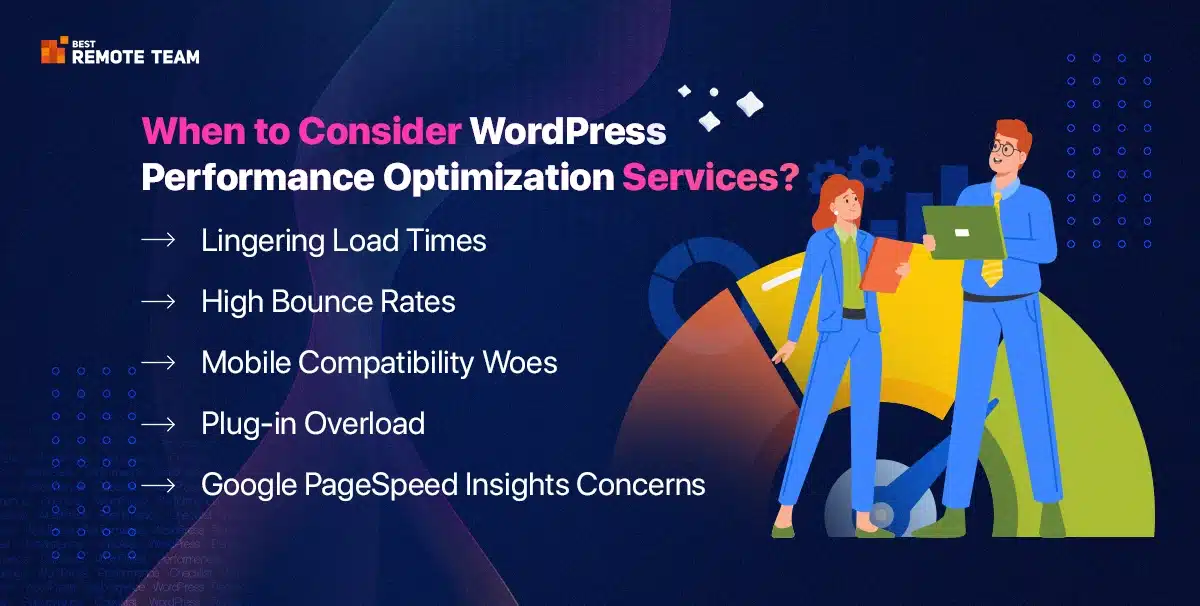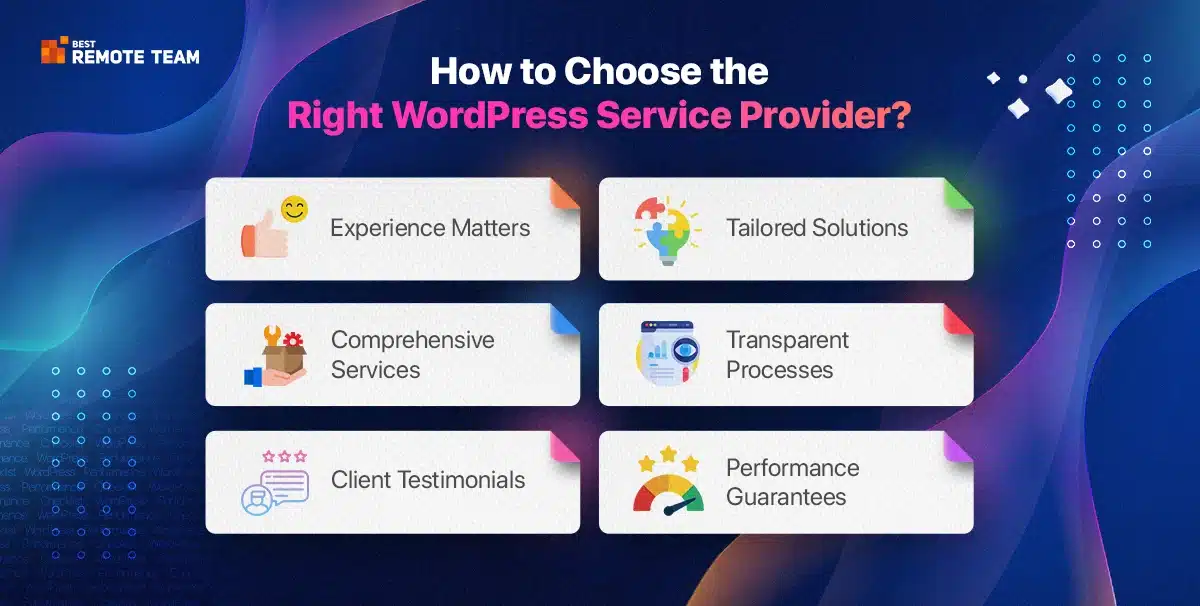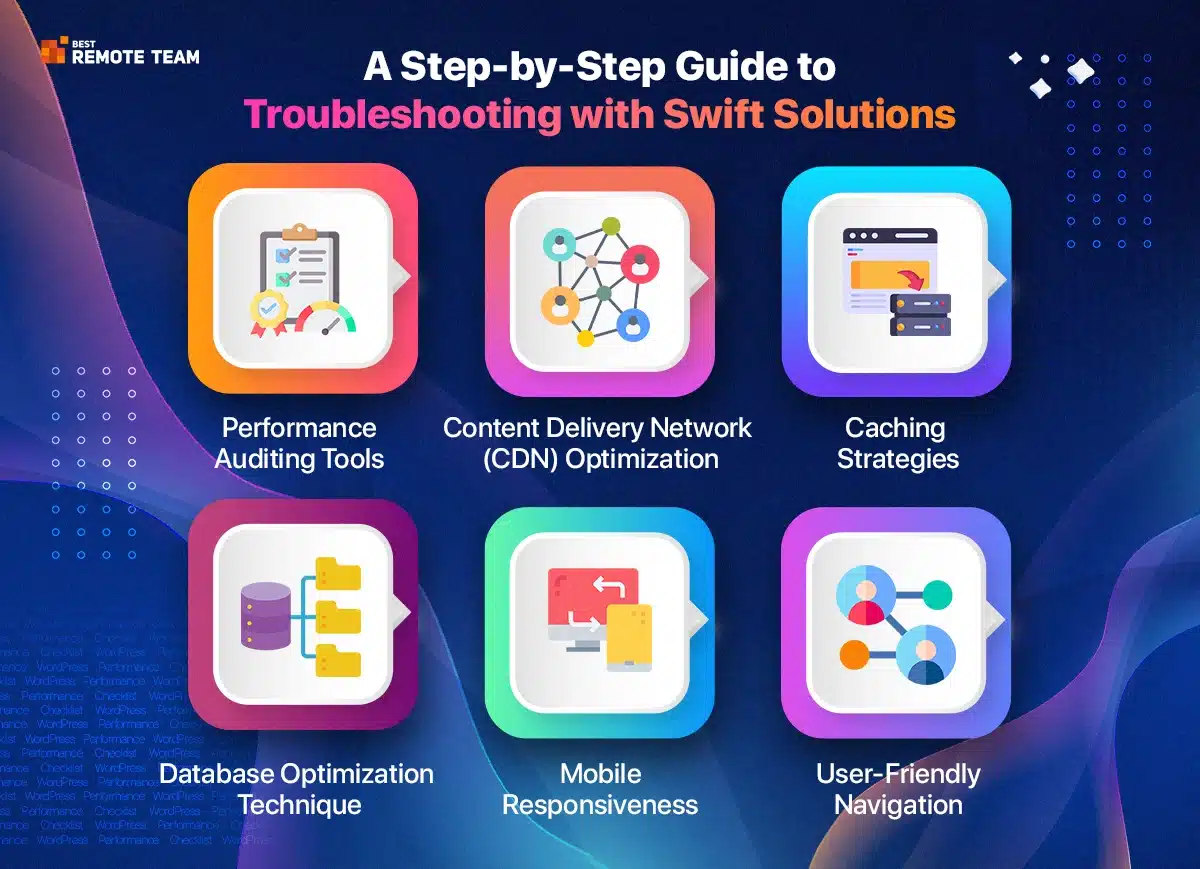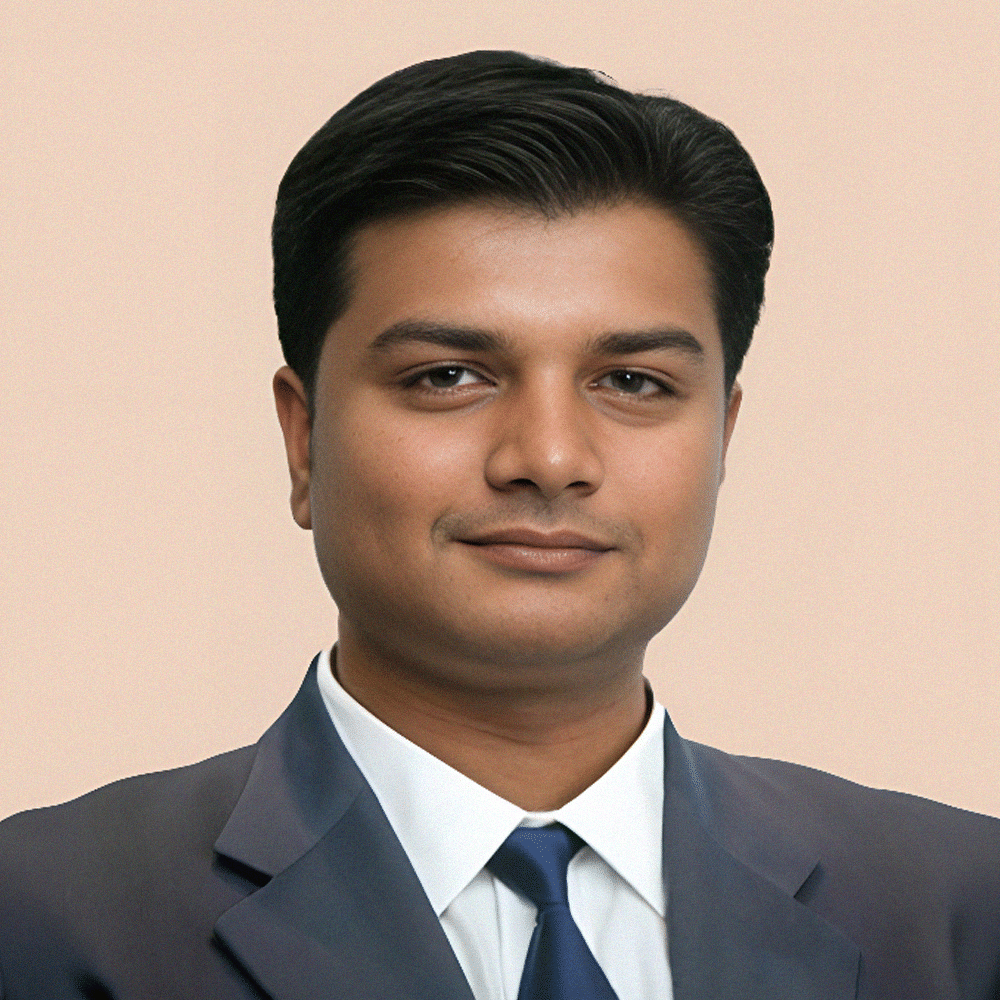Why Does WordPress Performance Matter?
The functionality and performance of your WordPress website are critical factors that impact user experiences and search engine rankings in the modern, fast-paced digital world. Here’s a closer look at the significance of WordPress performance:
1) User Attention Span and Website Abandonment
User patience is a rare resource in a world where people’s attention spans are getting shorter. According to statistics (Google/SOASTA Research), a startling 53% of people leave a website that takes longer than three seconds to load. Quick-loading WordPress websites keeps users coming back and creates favorable impressions.
2) Google’s Emphasis on Page Speed for Search Rankings
Page speed is a critical component that Google, the gatekeeper of online visibility, gives top priority to when ranking websites. Websites that load more quickly typically have better rankings on search engine result pages (SERPs). As per the Google Webmaster Central Blog, pages that load in two to three seconds are given preference by Google’s algorithm, highlighting the significance of WordPress performance optimization for SEO.
3) User Expectations in the Modern Digital Landscape
The modern digital user is used to instant satisfaction. This is emphasized by a striking statistic: 47% of users anticipate that a webpage will load in less than two seconds (Akamai Technologies, 2017). In addition to making users happy, meeting these standards also helps to improve engagement and decrease bounce rates.
Essentially, user happiness, search engine visibility, and overall digital success are all directly impacted by how quickly and responsive your WordPress website is. Setting performance optimization as a top priority guarantees that your website complies with search engine algorithms, user expectations, and the changing online environment.
Top 5 Factors Influencing WordPress Performance
In the dynamic world of WordPress, a website’s success depends on its optimal performance. Let’s examine the key variables affecting WordPress performance and how each one affects the overall user experience.
1) Hosting Infrastructure
Selecting the best hosting company is essential. Select a reliable supplier with a strong infrastructure to guarantee quick loads and little downtime. To handle increasing traffic, give top priority to SSD storage, effective server architecture, and scalable resources.
2) Theme Selection
Improve the speed of your website’s theme. Select performance-oriented themes that are well-coded and lightweight. Reduce the amount of superfluous features and design elements that you use. To ensure a smooth experience across devices, take into account responsive designs.
3) Plugin usage
Use WordPress performance optimization plugins carefully. Performance may be impacted by the extra code that each plugin adds. Audit and deactivate unnecessary plugins on a regular basis. Choose less heavy substitutes and make sure plugins are updated frequently to maintain compatibility.
4) Content optimization
Reduce page size without sacrificing quality by reducing the size of images and multimedia components. Use Content Delivery Networks (CDNs) and browser caching to distribute content amongst servers located all over the world effectively.
5) Achieving Peak Performance
Regularly monitor and analyze website performance using tools like Google PageSpeed Insights and GTmetrix. Implement best practices for coding and scripting, including minimizing HTTP requests and utilizing asynchronous loading. Prioritize security measures to protect against potential threats, ensuring a secure and optimized digital presence.
In the competitive online landscape, website performance is a decisive factor for user satisfaction and search engine rankings. By addressing hosting, themes, plugins, and content optimization, you pave the way for a WordPress site that not only looks impressive but also delivers a swift and engaging user experience. Stay proactive in optimizing these key elements, and watch your WordPress performance soar to new heights.
Don’t waste time searching for maintenance tips! Invest in long-lasting speed and security with our ultimate wordpress website maintenance guide.
Best Practices for WordPress Performance
In the dynamic realm of WordPress, achieving optimal performance is paramount for an exceptional user experience. Let’s explore the best practices to turbocharge your site’s speed.
1) Optimal Hosting Solutions: Shared vs. VPS vs. Managed WordPress Hosting
Selecting the right hosting solution is the foundation of speed optimization. Compare shared, VPS, and managed WordPress hosting. Dive into evaluating server response times for a hosting solution that aligns with your site’s demands.
2) Choosing a Lightweight and Efficient Theme
Your theme plays a pivotal role in speed. Learn the criteria for selecting a performance-oriented theme. Uncover the art of customization without sacrificing speed, ensuring a seamless blend of aesthetics and efficiency.
3) Streamlining Plugin Usage
Plugins can be a double-edged sword. Identify and remove unnecessary plugins to declutter your site. Evaluate the impact of the best WordPress page speed plugin on performance, striking the perfect balance between functionality and speed. If you need help identifying and removing unnecessary plugins or implementing advanced speed optimization techniques, consider hiring a WordPress plugin developer to ensure optimal performance.
4) Content Optimization Strategies
Content is king, but optimized content reigns supreme. Master image compression and lazy loading techniques. Delve into the world of minifying CSS and JavaScript for streamlined code. Unlock the potential of browser caching and CDN integration for a global reach.
5) Page Speed Optimization Strategies
Discover the importance of caching in reducing load times. Minimize HTTP requests to enhance efficiency. Dive deep into optimizing CSS and JavaScript for a nimble, responsive website.
WordPress page speed optimization can also elevate its overall performance. Unleash the full potential of your website with these tried-and-true optimization strategies.
WordPress Performance Optimization Services
In the fast-paced digital landscape, a sluggish website can deter visitors and impact business success. Professional WordPress performance optimization services delve deep into your site’s intricacies, addressing issues that hinder speed, responsiveness, and overall user experience.
When to Consider Professional Services?
1) Lingering Load Times
If your site is taking longer than three seconds to load, it’s time for intervention. Professional services streamline elements for swift loading, enhancing user engagement.
2) High Bounce Rates
Escalating bounce rates often correlate with sluggish performance. Optimization services analyze and refine your site’s structure, reducing bounce rates and retaining visitors.
3) Mobile Compatibility Woes
In an era dominated by mobile users, a non-responsive site can be detrimental. Professional optimization ensures seamless functionality across all devices.
4) Plug-in Overload
An excess of plugins can hinder performance. Professionals evaluate and streamline your plugin ecosystem, eliminating bottlenecks.
5) Google PageSpeed Insights Concerns
If your site receives a low score on Google’s PageSpeed Insights, it’s an indicator of performance issues. Expert services implement strategies to elevate your scores.
People also read: WordPress Vs Shopify – Which is Ideal CMS for Your eCommerce Store?
Choosing the Right Service Provider: Your Roadmap to Success
1) Experience Matters
Look for providers with a proven track record in WordPress performance optimization. Experience is indicative of proficiency.
2) Tailored Solutions
Opt for providers offering customized solutions. A one-size-fits-all approach might not address your site’s unique challenges.
3) Comprehensive Services
The right provider offers a holistic approach, covering aspects like image optimization, code refinement, and server enhancements.
4) Transparent Processes
Choose a provider with transparent methodologies. Understanding the processes ensures you’re making informed decisions.
5) Client Testimonials
Client testimonials speak volumes. Positive feedback indicates a provider’s ability to deliver tangible results.
6) Performance Guarantees
A reliable provider often offers performance guarantees. This showcases their commitment to optimizing your site effectively.
Investing in professional WordPress performance optimization services is an investment in your site’s success. Recognize the signs, act promptly, and choose a provider that aligns with your website’s unique needs. A faster, more responsive WordPress site awaits – unlock its full potential today.
Stuck with a WordPress website that’s more Frankenstein than Ferrari? Hiring the right developer team can transform your clunky site into a conversion machine.
Advanced Page Speed Optimization Techniques
In the fiercely competitive online landscape, mastering advanced page speed optimization is pivotal for a thriving website. Explore cutting-edge strategies to elevate your site’s performance.
1) Implementing Content Delivery Networks (CDNs)
Unveil the power of Content Delivery Networks (CDNs) to supercharge your website’s speed. Delve into the intricacies of selecting the perfect CDN for your WordPress site to ensure optimal delivery worldwide.
2) Choosing the Right CDN for Your WordPress Site
Navigate the crowded CDN landscape with confidence. Unearth the criteria for selecting the ideal CDN tailored to your WordPress site’s unique needs, ensuring a seamless and swift content delivery network.
3) Browser Rendering Optimization
Unlock the secrets of browser rendering optimization to create a visually stunning and lightning-fast website. Dive into critical rendering path optimization and the art of asynchronous loading of scripts for an unparalleled user experience.
4) Critical Rendering Path Optimization
Master the intricacies of critical rendering path optimization, a key element in achieving blazing-fast website loading times. Elevate your site’s rendering efficiency to captivate users from the moment they land on your pages.
5) Asynchronous Loading of Scripts
Delve into the art of asynchronous script loading to expedite your website’s performance. Learn how judiciously handling script execution enhances user experiences without compromising on functionality.
6) Database Optimization
Navigate the realm of database optimization to propel your website into the fast lane. From cleaning up unnecessary data to implementing database indexing, discover strategies that turbocharge your site’s responsiveness.
7) Cleaning Up Unnecessary Data
Streamline your website’s database by decluttering unnecessary data. Uncover the importance of a lean and organized database for optimal performance, ensuring your site operates at peak efficiency.
8) Database Indexing for Faster Queries
Demystify the concept of database indexing and witness the transformative impact on query speed. Learn how strategic indexing can significantly enhance database performance, contributing to a seamless user experience.
In the dynamic world of online presence, mastering these advanced page speed optimization techniques is the key to staying ahead. Implement these strategies judiciously, and watch your website soar to new heights of speed, efficiency, and user satisfaction.
Don’t let your optimized site become a hacker’s playground, Level up your WordPress security knowledge using this guide.
How to Select the Right Plugin for Specific Needs?
In the dynamic realm of WordPress, selecting the right plugins is pivotal for a seamless website experience. Let’s explore key categories like Caching, Image Optimization, and Speed Testing to empower your site’s performance.
1) Caching Plugins: Enhancing Loading Speeds
Caching is fundamental for speedy websites. Popular caching plugins like W3 Total Cache and WP Super Cache optimize load times. Learn how to configure these plugins for optimal performance, ensuring a faster and more efficient user experience.
2) Image Optimization Plugins: Striking the Perfect Balance
Images plays a vital role, but their size impacts loading speeds. Compare image optimization plugins such as Smush and ShortPixel. Discover how integrating these tools into your workflow ensures visually appealing content without compromising site speed.
3) Speed Testing and Monitoring Plugins: Fine-Tuning Performance
Analyzing website performance is an ongoing process. Explore tools like GTmetrix and Pingdom for in-depth speed testing. Learn how to set up regular monitoring using plugins like P3 Profiler to maintain peak performance consistently.
Whether it’s caching for quicker load times, image optimization for visual appeal, or speed testing for continuous enhancement, this guide empowers you to choose the right plugins tailored to your specific needs. Elevate your WordPress site’s performance with strategic plugin selections.
Feeling stuck with a blank WordPress dashboard? Don’t worry! We’ve got you covered with the Top 10 WordPress website ideas to help you build a successful site.
Case Studies: Real-Life Examples of Performance Improvement
In the dynamic digital landscape, website performance is a critical factor influencing user experience and conversions. Explore these real-life case studies that vividly depict the transformative impact of performance optimization on user engagement.
1) E-commerce Triumph: Boosting Conversions with Speed
Challenge: A sluggish e-commerce site experienced high bounce rates and low conversions.
Solution: Through meticulous WordPress performance optimization, including image compression and caching, the site’s loading speed dramatically improved.
Result: Page load times were cut by half, leading to a 30% increase in conversions and a significant boost in user engagement.
2) Content-Heavy Blog: Streamlining for Seamless Browsing
Challenge: A content-rich blog faced slow loading times, frustrating users and hindering content consumption.
Solution: Implementing content delivery network (CDN) and database optimization for efficient data retrieval.
Result: Page load speed improved by 60%, resulting in a 25% increase in page views and prolonged user engagement.
3) Corporate Website Overhaul: From Lag to Lightning
Challenge: A corporate website struggled with poor performance, adversely affecting its professional image.
Solution: Thorough WordPress performance audit, code optimization, and server upgrades.
Result: Loading speed surged by 70%, leading to a 20% rise in user interactions and a notable uptick in lead generation.
Impact of Performance Improvements on User Engagement and Conversions
Enhancing website performance goes beyond speed; it directly influences user behavior and conversions.
1) Reduced Bounce Rates
Speed-optimized sites experience significantly lower bounce rates, as users are more likely to stay and explore content.
2) Improved User Satisfaction
Swift-loading pages contribute to a positive user experience, fostering satisfaction and trust in your brand.
3) Increased Conversions
Users are more likely to convert when faced with a seamless, fast website experience, translating into higher conversion rates.
Examine these case studies and WordPress performance tactics to see directly how optimization can significantly increase user engagement and conversions. Improve the functionality of your website and make sure that visitors have a flawless online experience.
Troubleshooting Common Performance Issue
A slow-performing website can be harmful to user experience and overall success in the fast-paced digital world. Understanding how important it is to have optimal performance, this guide explores common performance problems that could be slowing down your website and how to fix them.
Identifying the Root Causes: Unveiling the Culprits
1) Server Bottlenecks
Explore how server-related issues can impact performance. Learn to identify server bottlenecks affecting response times.
2) Heavy Content
Uncover the impact of large images, videos, and uncompressed files. Optimize content to strike a balance between quality and loading speed.
3) Inefficient Coding
Understand how poorly optimized code can slow down your site. Implement best practices for coding efficiency to enhance performance.
4) External Embedded Media
Investigate how externally embedded media may contribute to delays. Evaluate the necessity and optimize the integration of external content.
Step-by-Step Guide to Troubleshooting: Swift Solutions Unveiled
1) Performance Auditing Tools
Introduce the use of performance auditing tools like Google PageSpeed Insights. Leverage insights to identify specific areas for improvement.
2) Content Delivery Network (CDN) Optimization
Explore the benefits of CDN for content distribution. Implement CDN optimizations to accelerate content delivery globally.
3) Caching Strategies
Delve into the world of caching and its impact on load times. Implement effective caching strategies tailored to your website’s needs.
4) Database Optimization Techniques
Understand how database inefficiencies can affect performance. Implement database optimization techniques for smoother operations.
5) Mobile Responsiveness
Acknowledge the importance of mobile-friendly design for performance. Optimize your website for seamless functionality across various devices.
6) User-Friendly Navigation
Examine how complex navigation can contribute to a sluggish user experience. Streamline website navigation for enhanced user engagement.
Future-Proofing Your WordPress Site
Making sure your WordPress website is future-proof is essential for long-term success in the rapidly changing digital world. You can make sure your website not only satisfies current standards but is prepared for future challenges by keeping up with the latest performance trends, conducting regular performance audits, and proactively planning for scalability.
1) Staying Updated with the Latest Performance Trends
In the dynamic world of the web, staying ahead means staying informed. Regularly monitor industry trends, emerging technologies, and search engine algorithms. Adapt your site’s design and functionality to align with the latest user expectations and technological advancements, enhancing both user experience and search engine visibility.
2) Periodic Performance Audits and Adjustments
The foundation of a WordPress website that is future-proof is routine performance audits. Make thorough evaluations of the responsiveness, speed, and general functionality of your website. Resolve problems quickly by fine-tuning code, utilizing browser caching, and optimizing images. These proactive changes guarantee that your website keeps running at peak efficiency and changes the ways that users interact with it.
3) Preparing for Scalability as Your Website Grows
Scalability comes into play as your website grows and acquires popularity. Select a hosting infrastructure that can easily grow with your business. Use caching techniques, deploy content delivery networks (CDNs), and choose scalable cloud solutions. This proactive strategy guarantees that even in times of peak demand, your WordPress website can manage more visitors, keep up the performance, and provide a flawless user experience.
Conclusion
To sum up, WordPress site optimization is a journey toward improved functionality and user satisfaction. A more seamless online experience can be achieved by following the checklist’s main recommendations, which include taking care of hosting, using effective plugins, concentrating on page speed, and performing routine maintenance. It serves as your guide to a robust and effective WordPress presence rather than just a checklist.
Take advantage of the chance to put these suggestions into practice, and see how your website grows. Your dedication to WordPress performance optimization best practices is an investment in user success and engagement. Accept improvement and the checklist to help your website reach new heights. Implementation is the first step in the journey; take it today!