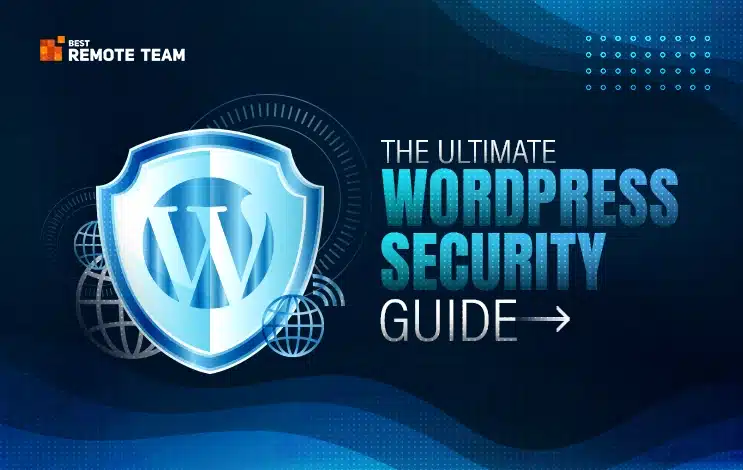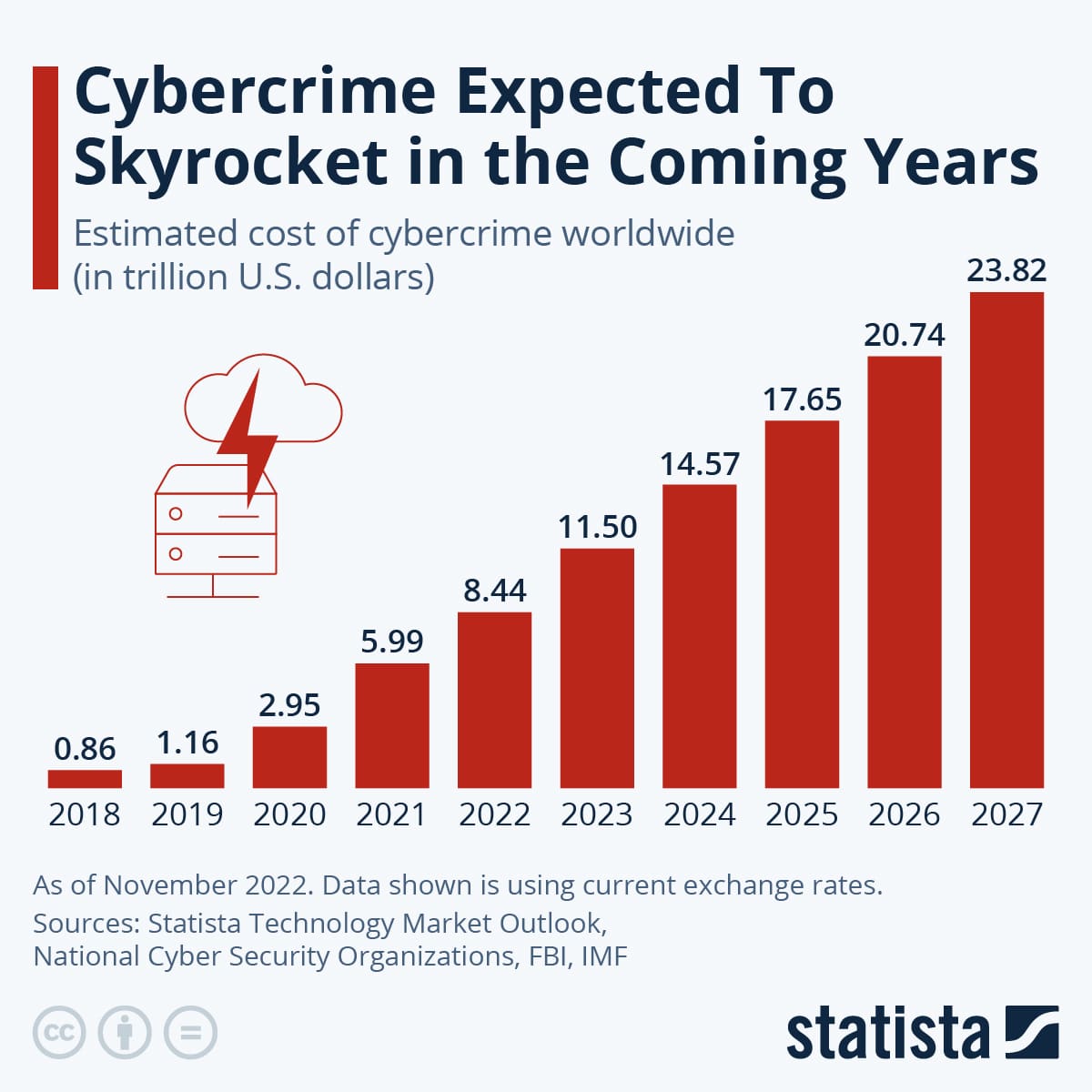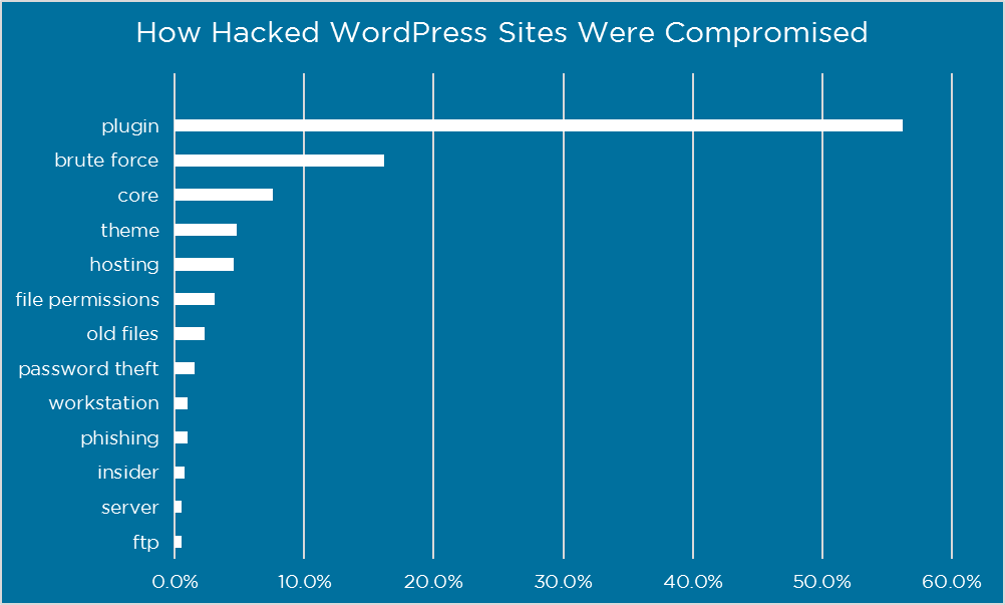Choosing Secure WordPress Hosting
For your WordPress website to be secure, choosing the right hosting company is essential. Your choice of secure WordPress hosting should depend on a number of factors.
Criteria for Selecting a Secure Hosting Provider:
- Support for SSL: To improve overall security, a trustworthy hosting company should provide strong support for SSL. It encrypts data between the user’s browser and your server.
- Firewall Protection: To protect your WordPress site from malicious attacks, look for hosting options that include firewall protection. This will ensure a secure environment.
- Frequent Backups: Select a provider who provides frequent backups. Hence in case of a data loss or security breach, you can safely restore your website.
- Security Measures for Servers: Make sure the hosting company has robust server-side security in place. It guards your website against any vulnerabilities.
Key Features of Secure WordPress Web Hosting
Malware Scanning and Removal: It is necessary to identify and get rid of possible threats. Hence a secure hosting service should have regular malware scans. It must also have removal tools.
- DDoS Protection: It is necessary to keep websites accessible during unforeseen traffic spikes. Also, protection against Distributed Denial of Service (DDoS) attacks is crucial.
- Resource Isolation: Secure hosting separates resources on your website from those of other users on the same server. Hence it reduces the possibility of cross-site issues.
Top 6 Secure WordPress Hosting Providers
Securing your WordPress website begins with choosing a reliable and secure hosting provider. Here’s a look at some of the top WordPress hosting providers known for their emphasis on security:
#1) Bluehost
Trusted by millions of website owners, Bluehost offers robust security features, including SSL certificates and automated backups. Their proactive monitoring helps detect and prevent security threats.
#2) SiteGround
SiteGround takes security seriously with its unique AI anti-bot system, account isolation, and daily backups. They provide a custom website firewall (WAF) to protect against common online threats to secure your site.
#3) Kinsta
Known for its high-performance hosting, Kinsta integrates security measures like DDoS detection, hardware firewalls, and uptime monitoring. They regularly update server software to patch vulnerabilities.
#4) WP Engine
WP Engine specializes in managed WordPress hosting, offering a secure environment with firewalls, malware scanning, and daily backups. Their platform automatically fixes security issues.
#5) InMotion Hosting
InMotion Hosting provides free SSL certificates, hack and malware protection, and automatic backups. They also offer a security suite with features like DDoS protection and advanced firewall rules.
#6) A2 Hosting
A2 Hosting emphasizes speed and security. With features like HackScan for malware detection and a dual firewall, they ensure a secure hosting environment. They also offer free SSL certificates.
When choosing a hosting provider, it’s crucial to assess your specific security needs. Also, you need to consider factors like SSL support, regular backups, malware scanning, and server-level security measures. The right hosting provider plays a pivotal role in ensuring the overall security and performance of your WordPress site.
Tips for Securing Your Website Through Hosting
- Keep Up to Date: Select an open-source hosting company. It performs updates on PHP, server software, and various other components. It can security flaws as soon as they arise.
- Continual Monitoring: Select hosting packages that provide round-the-clock surveillance for questionable activity. Hence you can avoid possible threats quickly.
- Protocols for User Authentication: Put in place robust user authentication procedures. It includes multi-factor authentication and safe login techniques.
Finally, choosing the right hosting company is the first step towards safeguarding your WordPress website. Consider the features and criteria listed above when evaluating your options. It makes sure your online presence is safe and secure.
Essential WordPress Security Plugins
One of the most widely used content management systems, WordPress draws the interest of possible attackers. Protecting your website is critical. Hence wordpress security plugins are essential to building a stronger online defense.
Currently, there are over 59,744 free WordPress plugins available on the WordPress Plugins Directory, with the number increasing daily.
Plugins or themes for security are like watchful parents. It keeps an eye out for any weaknesses and possible hacks on your website. They provide a multi-layered defense against malware and unauthorized access attempts, among other cyber threats.
Source by: statista.com
Security Plugin Types
Exploring the diverse realm of WordPress security, various plugins cater to distinct aspects of safeguarding your website. Understanding the types of security plugins is crucial for comprehensive protection. Let’s delve into these categories:
#1) Firewall Plugins
Essential for monitoring and filtering malicious traffic.
Examples: Wordfence, Sucuri Security.
#2) Malware Scanning Plugins:
Detect and remove malware from your WordPress files and database.
Examples: MalCare, Anti-Malware Security.
#3) Login Page Protection Plugins:
Enhance login security, offering features like two-factor authentication and limiting login attempts.
Examples: Two Factor Authentication, Login LockDown.
#4) Backup Plugins:
Ensure regular backups of your site for quick recovery in case of a security breach.
Examples: UpdraftPlus, BackupBuddy.
#5) SSL/TLS Plugins:
Enforce secure communication through SSL certificates, enhancing data encryption. It has the capability to scan your website and WordPress dashboard, thereby enhancing the level of protection.
Examples: Really Simple SSL, Let’s Encrypt.
#6) Security Audit Trail Plugins:
Monitor changes on your site, helping in identifying suspicious activities.
Examples: WP Security Audit Log, Activity Log.
#7) Content Delivery Network (CDN) Plugins:
Employ CDNs to enhance website performance and mitigate DDoS attacks.
Examples: Cloudflare, StackPath.
#8) Database Security Plugins:
Optimize and secure your database, preventing SQL injection and other database-related threats.
Examples: iThemes Security, WP-DBManager.
Understanding the specific functions of these security plugin types allows you to tailor your WordPress security strategy effectively. Combining multiple plugins from different categories provides a layered defense, bolstering your site against a myriad of potential threats.
Want your site to light up the internet? Dive deeper into maintenance strategies with our complete WordPress Website Maintenance Guide!
Detailed Evaluation of Well-Known Plugins
In the vast and dynamic landscape of WordPress installation, plugins play a pivotal role. A detailed evaluation of well-known plugins is crucial for making informed decisions. It helps in knowing which ones to integrate into your WordPress site. Let’s delve into a comprehensive assessment of some notable plugins to help you navigate the rich ecosystem effectively.
#1) Yoast SEO: Elevating Your SEO Game
Yoast SEO is a powerhouse for optimizing your site’s content.
Features like analyzing content, XML sitemaps, and snippet previews contribute to better search engine visibility.
#2) WooCommerce: Powering E-Commerce Effortlessly
For those venturing into e-commerce, WooCommerce is a go-to solution.
Its extensive features, flexibility, and seamless integration make it a preferred choice for building online stores.
#3) Elementor: Crafting Stunning Visuals
Revolutionizing the website building experience, Elementor is a leading visual page builder.
Its drag-and-drop interface and a plethora of design elements empower users. It helps to create visually appealing websites without coding.
#4) W3 Total Cache: Boosting Site Performance
Website speed is paramount, and W3 Total Cache is a caching plugin that excels in optimizing performance.
Caching mechanisms, minification, and content delivery network (CDN) integration contribute to faster loading times.
#5) Akismet Anti-Spam: Guardian Against Spam:
Spam can be a significant nuisance, and Akismet Anti-Spam is a reliable defender.
It automatically filters out spam comments, protecting your site’s integrity and saving valuable time.
#6) UpdraftPlus: Safeguarding Your Data
Regular backups are essential, and UpdraftPlus simplifies this process.
It has scheduled backups, easy restoration options, and support for multiple storage destinations, hence it ensures the security of your website data.
#7) Jetpack: A Comprehensive Toolkit
Jetpack is an all-in-one plugin offering a suite of tools for security, performance, and site management.
Features include downtime monitoring, brute force attack protection, and image optimization, making it a versatile choice.
Your unique requirements and the design of your website will determine which security plugin is best for you. Keep an eye out for features like firewall protection, automated malware detection, and defense against brute force attacks. The ideal plugin should provide strong security measures and work seamlessly with your WordPress setup.
People also read: How to Build an Ecommerce Store with Shopify VS WordPress?
Optimal Techniques for Updates and Management
Strong security is not just about installations. Updating preferred security plugins can ensure keeping up with changing threats. Use best practices as well for better safety. You can create strong passwords, restrict the number of login attempts, and keep an eye on user activity.
Finally, WordPress security plugins are your virtual armor, and protecting your WordPress website is a must. You might have learned about the various kinds of security plugins, explored their functionalities, and implemented best practices. Hence you can build a strong defense against online threats and enable your website to operate safely.
Think your site can’t get faster? Optimize your WordPress website performance instantly with our WordPress Performance Checklist.
Understanding WordPress Security Services Issues
Even though WordPress powers a large percentage of the internet, WordPress security issues still arise. Investigating the typical dangers that WordPress websites encounter is essential. It helps in looking at actual case studies that highlight the possible effects of security lapses on website functionality.
#1) Common Security Threats
WordPress sites encounter various security threats, including:
- Brute Force Attacks: Incessant attempts to decipher login information and IP address.
- Outdated Software: Using plugins or versions of WordPress that are out of date.
- Infections with malicious code: inserting malicious code to take advantage of weaknesses.
- Inserting malicious scripts through user input is cross-site scripting or XSS.
- You can use database queries for unknown access which is SQL Injection.
#2) Case Studies of Significant Breaches
Examining noteworthy examples offers important information about the consequences of security breaches. The vulnerability of older installations went public in 2017. Thousands of WordPress websites went down as a result of a REST API vulnerability. Similar to this, the Pharma Hack undermined the credibility of trustworthy websites by inserting spam.
#3) Impact on Website Performance and Reputation
Security problems endanger a website’s functionality and reputation in addition to posing immediate threats. A hacked website could experience:
- Downtime: Unexpected disruptions that impair user experience.
- SEO Damage: When you inject malicious content, search engines blacklist the page.
- Loss of Trust: A visitor may leave the website if they are concerned about security breaches.
- Legal Consequences: Data privacy concerns and legal charges could result from breaches.
Use robust security measures and keep an eye out for fresh threats. You can also keep your software updated to the latest version for better security. The examined cases demonstrate the real-world repercussions of defying security protocols.
Proactive security measures uphold the integrity of your website. It also shields it from harm in the constantly evolving digital landscape. This ensures a trustworthy internet presence.
Security Services for WordPress
In the digital world, protecting your WordPress website is essential. Hence expert security services are essential for fending off ever-evolving threats. In this article, we will examine WordPress security services. It includes what is available, how they work, what kinds of services are available, and when to use them.
Overview of Professional Security Services:
Expert WordPress security services provide an extra degree of protection over baseline protocols. Together, these services provide cleanup, monitoring, and preventive measures that strengthen your website’s defenses against potential threats.
Types of Security Services:
- Monitoring: Ongoing observation to identify and quickly resolve security risks.
- Cleanup: The quick and effective removal of viruses, dubious code, or security holes.
- Prevention: Take proactive steps to guard your WordPress website from online dangers.
Managed Security Solutions
Solutions for managed security offer an all-encompassing strategy. They provide prompt updates, proactive steps, and ongoing monitoring. Hence it makes sure your WordPress website is safe from known and unknown attacks. Peace of mind, improved performance, and real-time threat intelligence are some of the advantages.
Third-Party Services for Additional Layers of Protection
Think about using third-party services to strengthen your security posture. These may consist of vulnerability scanners, intrusion detection systems, and firewall services. Including these in your WordPress security plan gives you an additional line of defense. It protects against a variety of online attacks.
When to Consider a Professional Security Service?
Consider professional security services if you:
- Manage a high-traffic website.
- Safeguard user data of a sensitive nature.
- Have experienced security breaches.
- Want proactive protection against emerging threats?
Tips for Selecting a Reliable WordPress Security Service Provider:
- Reputation: Look up customer feedback and the provider’s reputation.
- Expertise: Make sure the supplier has a history of success with WordPress security.
- Scalability: Select a service that can grow along with your website.
- All-inclusive Services: Select a supplier that provides cleanup, monitoring, and preventive care.
To sum up, spending money on expert WordPress security services is a proactive move. It helps move in the direction of a robust, safe website. Through comprehension of the offered services, their advantages, and crucial selection standards. It enables your WordPress website to prosper in a constantly changing digital environment.
WordPress Security Checklist
In today’s online world, making sure your WordPress site is secure is crucial. This thorough WordPress security checklist, is for daily, weekly, and monthly security tasks. Hence it will walk you through the process.
#1) Daily Security Tasks
Update Themes and Plugins: Make sure to frequently search for and install updates for themes and plugins.
Watch User Activity: To spot any questionable activity, keep a watch on user activity and review audit logs.
Make a website backup: Regular backups guarantee quick recovery if there is unexpected circumstance.
Change Passwords: Make sure to update strong passwords and rotate the passwords for admin accounts.
#2) Weekly Security Tasks
Run malware scans to find and get rid of any potential threats.
Examine Site Logs: Look for odd trends or attempted breaches in the site logs.
Kindly authenticate the SSL certificate. Verify the validity of your SSL certificate and renew it if needed.
Assess User Permissions: To restrict access, examine and modify user permissions.
#3) Monthly Security Tasks
Update WordPress Core: For improved security, apply the most recent updates to the WordPress core.
Examine and evaluate any third-party services that you incorporate into your website.
Optimize Database: For better website performance, organize and enhance your database.
Security Plugin Review: Assess the performance of your security plugins and make any required changes.
Tips for Keeping Your WordPress Site Secure
- Use two-factor authentication (2FA): To add another level of security to your login process.
- Web Application Firewall (WAF): To filter and stop malicious traffic, think about utilizing a WAF.
- Frequent Security Audits: To find WordPress security vulnerabilities early on, do regular security audits.
By adhering to this thorough WordPress Security Checklist, you protect your website from possible attacks. It guarantees a strong and safe online presence.
Consulting WordPress Security Experts
One of the most important aspects of having an online presence is securing a WordPress site. Experts in WordPress security are essential to protecting your digital assets. These experts use tactics to strengthen your website against vulnerabilities. It provides thorough awareness of the constantly changing cybersecurity landscape.
The Role of Security Experts
Experts in WordPress security bring a wealth of information and experience to the identification, mitigation, and prevention. Their role is both comprehensive and not to avoid. Hence ranging from the installation of strong firewalls to the completion of exhaustive security audits.
When to Consult a WordPress Security Expert?
Consider hiring a WordPress developer team if you notice any unusual activity or suspect a security breach on your website. They can act as preventative measures to strengthen your website’s defenses and respond quickly to any threats. By having a team of experienced developers on your side, you can:
- Identify vulnerabilities
- Patch vulnerabilities
- Implement security best practices
- Respond to breaches
Expert Advice on WordPress Security
Specialists in security offer customized guidance on strengthening the defenses of your website. Their advice ranges from suggesting reliable security plugins to offering guidance on user access controls. Hence enabling you to confidently traverse the intricate world of WordPress security.
Consulting WordPress security experts are more than just a precaution in the world of digital threats. Hence it is a calculated investment in the durability and reliability of your online presence.
Understanding and Mitigating WordPress Security Vulnerabilities
Did you know that hackers use plugin vulnerabilities as the main entry point 55.9% of the time?
Source by: Wordfence
In the constantly changing digital landscape, making sure your WordPress website has strong security is essential. WordPress websites are frequently vulnerable to issues with outdated themes and plugins, weak passwords, and infrequent updates. A secure online presence requires the identification of these vulnerabilities.
Audit themes and plugins regularly to make sure they are current and come from reliable developers. This will strengthen your website. Establish robust password regulations and contemplate two-factor authentication to bolster security further. Update the core of WordPress frequently to fix any vulnerabilities.
Examples from the real world demonstrate the serious repercussions of security breaches. The consequences can be far-reaching, ranging from compromised user data to tarnished reputations. Cybercriminals use vulnerabilities to carry out a variety of malicious operations, underscoring the significance of taking a proactive approach to security.
Reducing vulnerabilities necessitates a trifecta of preventive actions, ongoing observation, and prompt action. Utilize security plugins, carry out routine security audits, and instruct users on best practices. You can strengthen your WordPress website by analyzing vulnerabilities, changes, and ongoing monitoring. Hence it provides a strong defense against potential attacks in the ever-changing digital world.
Best Practices for WordPress Security
Ensure that your WordPress website is secure. Using best practices is essential to protect against vulnerabilities and possible threats.
#1) User Education: Implementing Secure Practices
The foundation of strong WordPress security is user education. Teach users how to follow security procedures, identify phishing attempts, and make strong passwords. Increasing awareness of possible dangers improves your website’s overall security posture. Hire the best WordPress security experts for better results.
#2) Detecting and Responding to Security Vulnerabilities
Being alert is crucial for spotting security flaws and taking immediate action. Conduct frequent security audits and use reliable security plugins to check for possible problems. Having a quick response plan in place guarantees vulnerability doesn’t work. Hence it averts possible breaches.
#3) Regular Updates and Backups for Site Resilience
It is necessary WordPress core, themes, and plugins are up to date. Security patches strengthen your website against new threats. Regular backups also act as a safety precaution if providing a speedy recovery is an issue. This process takes place by automatic backup solutions, which guarantee little downtime.
#4) Securing Login Credentials and User Roles Effectively
Increasing the security of logins is essential. To prevent brute force attacks, enforce complex password policies, use multi-factor authentication. You can also add a limit on the number of login attempts.
Assigning user roles correctly helps to minimize security risks. It ensures that people have the right permissions without granting them unnecessary access.
By adding these best practices to your security plan for WordPress, you build a strong barrier against online attacks. Strong login security, frequent updates, proactive vulnerability management, and user education. All work together to strengthen your WordPress website and create a safe online space for administrators and users alike.
Emerging Trends to Watch Out in 2024 for WordPress Security
The ever-changing field of digital security necessitates a watchful eye, and WordPress is no different. New developments in WordPress security are proactive tactics to counteract ever-evolving threats rather than merely reactive ones. The emergence of AI-driven security solutions is one noteworthy trend. Identifying and mitigating potential vulnerabilities through machine learning algorithms is becoming essential, providing a dynamic defense mechanism against advanced cyber threats.
Consider future challenges as we navigate the current security environment. Predictive analytics should be given more attention. It is because of commonly occurring cyberattacks.
More powerful predictive tools integration into WordPress security. It recognizes and neutralizes possible threats before they manifest.
Future developments in user verification through biometric authentication should further improve WordPress security. By adding a second layer of identity verification through distinct biological markers like fingerprints or facial recognition, this technology goes beyond simple password protection.
Patches and updates regularly can help stay ahead of these evolving threats. Using security plugins and putting the newest security protocols into practice should be developers’ top priorities. Furthermore, funding cybersecurity best practices training for staff members guarantees a human firewall against possible dangers like phishing scams.
WordPress security’s future is dependent on embracing cutting-edge technologies, implementing preventative measures, and continuing to take the offensive against ever-evolving threats. WordPress users can strengthen their digital assets and ensure a strong defense against the constantly evolving cybersecurity challenges. Hence by keeping up to date on the latest security measures and staying informed.
Conclusion
In summary, maintaining the security of your WordPress website requires ongoing dedication to digital resilience. Ensure that your hosting is strong.
Hence make use of security plugins, and think about hiring a professional to add extra security layers. Adopt a proactive mindset, be on the lookout for new threats, and implement best practices.
Realizing that security is a continuous process rather than a one-time fix is crucial. You can keep your website resilient with regular updates, secure login credentials, and user education. A secure and stable online presence is by strengthening your WordPress. Also, a stronghold against changing threats by fostering a culture of constant vigilance and timely updates.