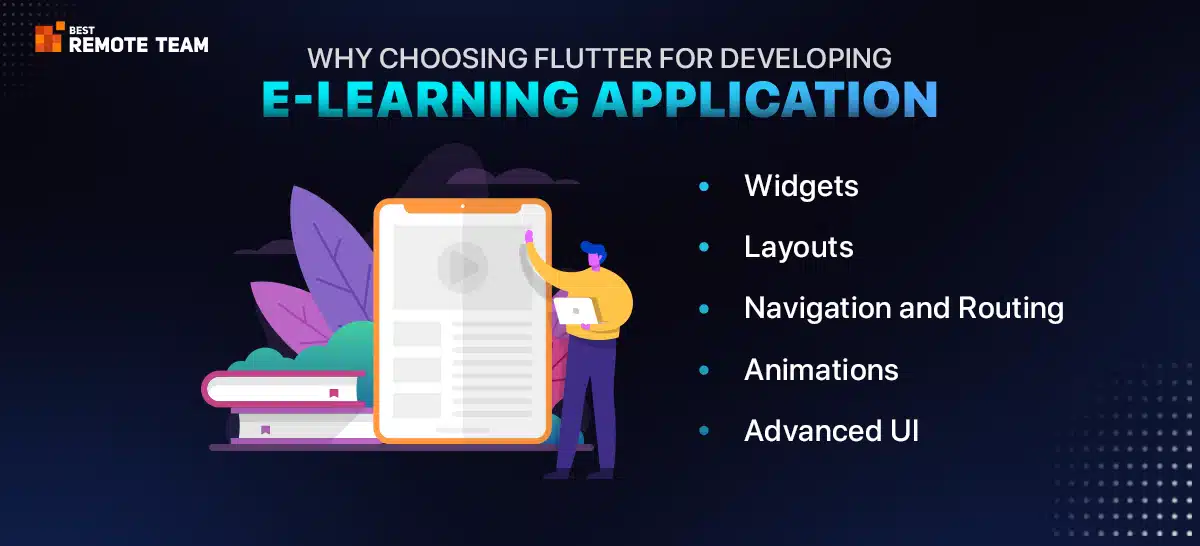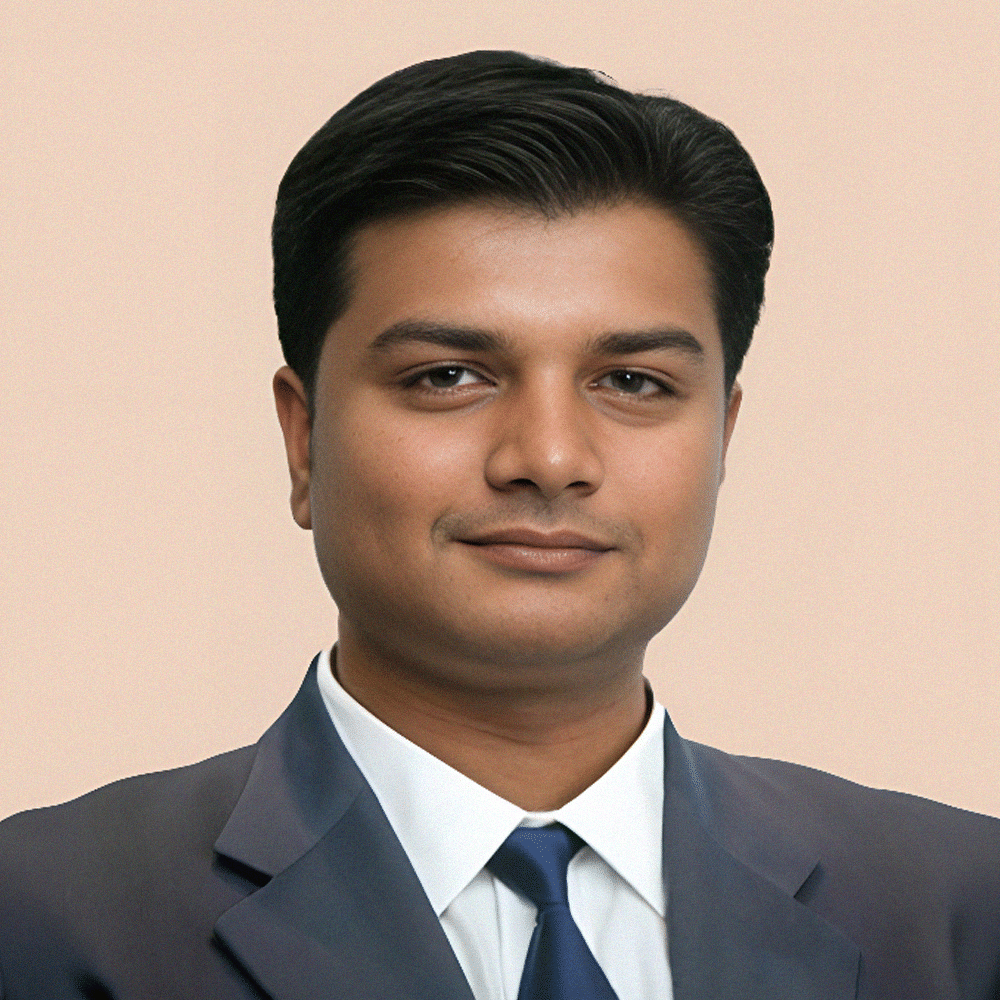What is Flutter?
Flutter is a Google-powered open-source, cross-platform app development framework. It is a framework and an SDK (Software Development Kit) to build high-end, scalable, and tailor-made cross-platform applications.
Flutter allows developers to reuse a single codebase to develop mobile apps for various platforms such as Android, iOS, Linux, macOS, and others. Since its inception in 2017, it has become one of the most preferred cross-platform app development frameworks among developers. Flutter apps are excellent in performance and offer native-like look and feel to users.
Benefits of Flutter
- As Flutter is a cross-platform app development framework, the cost of developing multiple apps for various platforms reduces to a great extent.
- Developers can use the same logic and UI for different platforms to build high-end mobile apps that offer a seamless user experience.
- The Hot Reload feature reduces the development time drastically.
- Flutter allows developers to build highly customized user interfaces per business needs and expectations.
- Flutter has many widgets to build high-end functional and visual components.
- Flutter apps offer outstanding native-like performance.
- Flutter is an open-source and free development framework.
What Is An Interactive E-Learning App?
An e-learning app is a mobile app developed specifically for educational purposes. E-learning apps can offer online courses, conduct classrooms, take assessments online, add video or audio tutorials, and do much more within the app.
Language learning apps, Learning Management Systems (LMS), classroom education apps, online course apps, exam preparation apps, and education apps for kids fall under the e-learning app category.
Benefits Of Developing An E-Learning App
- An e-learning app allows users to access online courses anytime. There are no structured classrooms with pre-determined times. Users can record the lectures and study at their convenient time.
- You can enroll in as many courses as you can. There is no limit. Whether you want to learn French or geometry, you can take a course and start learning.
- E-learning apps bring more user engagement compared to classroom learning.
- E-learning apps offer a cost-efficient education model compared to schools and educational institutes.
Why Use Flutter For E-Learning Application Development?
Developers believe that Flutter can be the best framework for developing e-learning apps. Why so? Let’s check out some reasons to go for Flutter app development for education.
1. Widgets
App widgets can help developers build highly intuitive and user-centric user interfaces. Everything that you see on your app screen is composed of a widget. Flutter is home to a wide range of widgets that can be used to make high-end, impressive, and visually stunning e-learning apps.
2. Layouts
Flutter also has layout widgets that can make the app more promising and beautiful. A layout is a composition of widgets that forms more complex widgets. All the images, texts, and icons in a Flutter app are widgets that make the app rich in appearance.
3. Navigation and Routing
Navigation and routing help developers to build highly appealing user interfaces. Routes are written in differentiated classes. They navigate towards a widget.
4. Animations
Animations can completely change the look and feel of the app. Flutter animation support helps developers to use visually stunning animations in a proper format. Such animations can help build high-end apps with stunning interfaces.
5. Advanced UI
With Flutter, you can have an advanced user interface with high-end features and functionalities to give a headstart to your app. Users love Flutter apps due to their advanced features and performance.
A List Of Features To Add To An E-Learning App
So now you have decided to go for Flutter app development for education apps. What are the features that you should add to your e-learning app?
Let’s check out:
1. Social Interactions
Keeping lengthy registration processes might dishearten your visitors. Instead, go for social interactions such as Facebook or Google logins. It will quicken the signup process and allow your customers to share and comment on various topics.
2. User Profile
Let users create their profiles within the app. Don’t force them to add details, though. Let them share what they want, such as age, gender, expectations, courses they are interested in, and other crucial details.
3. Search bars and Filters
If you offer a large number of products or courses online, have an advanced search bar with the right filters. Users should be able to find what they are looking for with a few clicks.
4. Payment Gateway
Customers love when they can pay for products or services within the app. Have multiple payment options for courses they choose and keep a quick checkout page to make payments instantly. You can use high-end third-party payment gateways for quick checkouts.
5. Push Notifications
Notify users with industry-related news, updates, offers, and other crucial stuff through push notifications.
6. Learning Analytics
Users should be able to check their learning progress through an interactive dashboard with all the details, such as completed courses, recorded videos, certificates, accomplishments, etc.
7. Learning Materials
Let students have accessible learning materials through theoretical audio or video courses, recorded classroom lectures, text assessments, live-streaming lectures, etc.
8. Cloud Integration and Cross-platform Support
Users and admins should be able to save and sync various data, such as recorded lectures, tests, etc., through cloud integration to access it later.
9. Test-making Tools
Teachers should be able to create different types of tests such as quizzes, assessments, and others. There should be a test-making tool that automatically produces tests. Teachers should distribute the tests among students and monitor the results.
10. Live Sessions
A live session feature allows users to participate in live-streaming videos to learn courses remotely. Also, teachers should be able to schedule a virtual classroom with chatting, video, and audio functionalities.
11. Gamification Elements
You can add various game-like elements, such as progress tracking, challenges, offers, rewards, etc. to the app.
Also read: How to Create Gamified Learning Experiences with Mobile Apps?
12. Interactive Quizzes and Assessments
Teachers should be able to add quizzes, assessments, tests, and other combined study components to check their student’s progress.
A Step-By-Step Guide To Developing An E-Learning App
Now, let’s discuss the steps of creating an e-learning app.
1. Define the Concept and Purpose
First, you need to define the vision and purpose of your e-learning app. Who is your target audience? Who are your competitors? What kind of e-learning app niche do you want to explore? These questions will help you define the purpose of your app.
2. Research the Market
Study the market and check out who your competitors are. Also, check their app features and functionalities. Find the gap your app can fill to offer your audience something unique.
3. Choose the Right Platform
Choosing the right platform for your e-learning app depends on the preferred platform your audience uses. You can target either Android or iOS, or both. Go for Flutter app development for education apps to target Android, iOS, and Windows combined.
4. Create a Detailed Specification Document
Now, you need to create an in-depth specification document that covers all the aspects of app development, including features, functionalities, and other crucial elements. It is a comprehensive roadmap with all design elements, layouts, color combinations, and details.
5. Find the Right Tech Partner
Now, find the right tech partner. If you have decided to use the Flutter network, choose a partner with an expensive track record of developing Flutter apps in the education vertical. Hire a partner with state-of-the-art infrastructure and a team of dedicated developers to cater to your needs.
6. Develop the MVP
Developing a Minimum Viable Product before developing an actual app will make things easy for you. An MVP is a simplified version of your app that can be shared with your users. You can get their feedback to modify your app and determine features and functionalities.
7. Use the feedback and actual app development.
Once you have received feedback for your MVP, the actual development starts. Developers will work on the front-end and back end of your app, and designers will start working on UI/UX elements. Once the app features are done, let the quality analysts test them thoroughly to identify and address bugs and errors. Keep adding new features from time to time to improve user engagement and user experience.
8. Launch the App in the Market
Once tested thoroughly, deploy it on respective app stores. Design an app store optimization strategy to rank higher on search results.
Also read: How Tablet Apps are Transforming Education and Classroom?
How To Monetize The E-Learning App?
Monetization is crucial for any business. When developing an e-learning app, you need to consider app monetization. Thankfully, there are various ways you can monetize your e-learning app.
1. Premium Content
Let students pay for premium content, such as in-depth documents, videos, premium courses, or certifications.
2. Subscription
Users can pay a certain amount weekly, monthly, or annually to access all the content on the app.
3. Advertising
You can allow third-party businesses to place their ads on your app. Also, you can offer sponsored content for some additional revenues.
4. Partnerships with Other Institutes
You can collaborate with other educational institutes to provide paid courses within the app. You can get a commission every time someone pays for the course.
5. Corporate Training
Approach corporate companies looking for customized employee training programs.
Tech Stack For e-Learning App Development
Discusses in length the tech stack with the app development company you have hired. As you have decided to go for Flutter app development for education, you must determine other technologies for various development components.
You must determine the front-end, back-end, database management, payment processing, and video streaming tech stack.
Conclusion
That will be all. Developing an e-learning app can be a great decision as it offers endless opportunities to businesses. Flutter, a versatile cross-platform app development framework, can help build a highly flexible, visually stunning, and dynamic user interface to offer a seamless user experience. Furthermore, Flutter apps provide a streamlined and flawless performance to enhance user engagement.
Ensure to add high-end features and functionalities to the app for a competitive edge. Hire a top-notch app development company with a proven track record in the education niche to develop an excellent, intuitive, and highly scalable e-learning app.