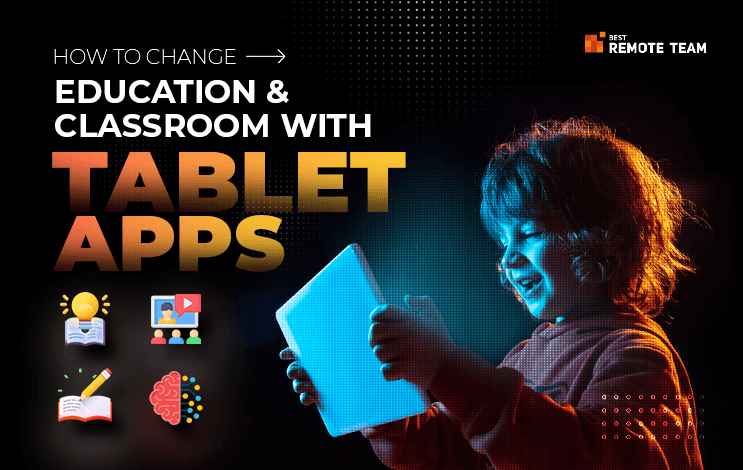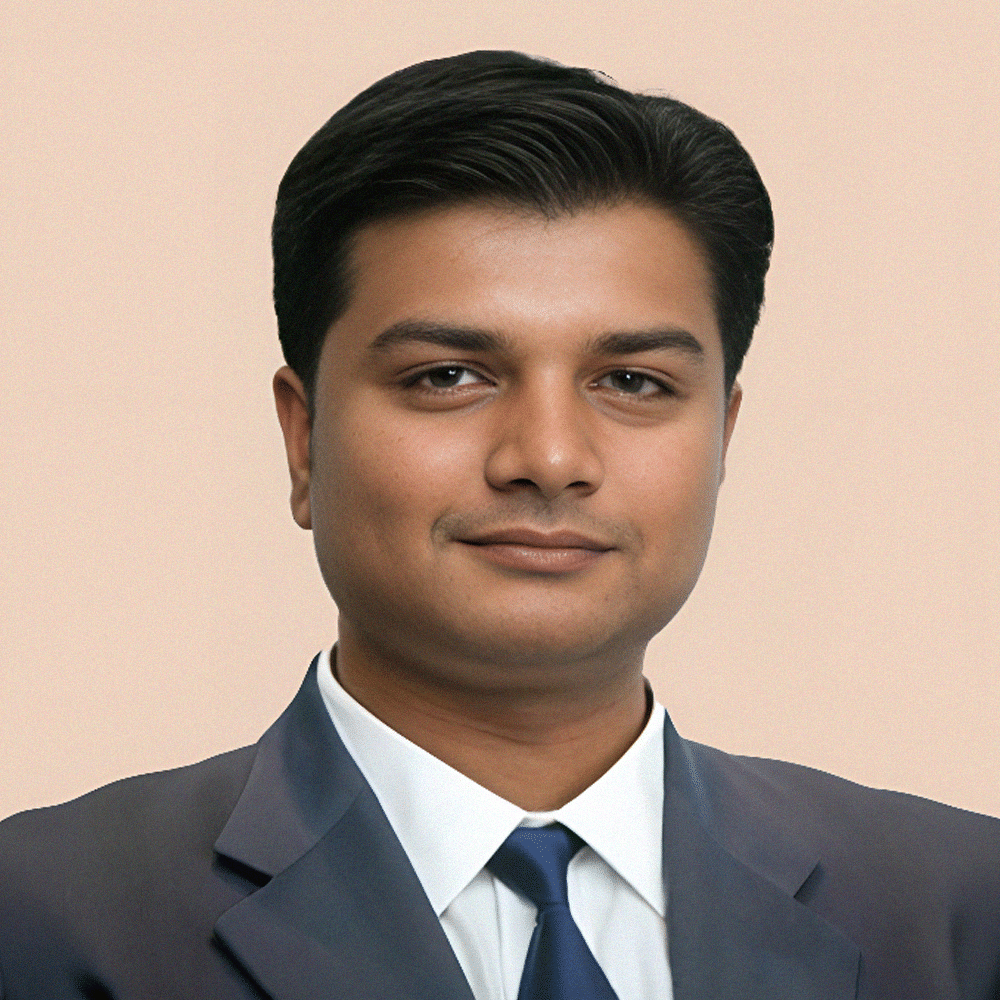Impact of Tablet Apps in Classroom
Tablet apps development services are revolutionizing classroom education to unleash personalized solutions. Here is how these apps are impacting the in-class interactions and benefiting the teachers.
#1 Interactive Learning Environment
You can create a more interactive and engaging learning environment by involving tablet applications in the classroom.
1) Build Engaging and Interactive Content
- Gamification in tablet applications can encourage students to learn better. It will make the experience delightful. You can add point systems or badges to motivate them and enhance their learning abilities. Challenges within the classroom environment can also improve participation and foster a sense of accomplishment.
Also read: How to Create Gamified Learning Experiences with Mobile Apps?
- You can create engaging content by adding videos and animations. This would help illustrate the different aspects you are teaching the children. Moreover, it can also help simulate the real environment for classroom learning. You can also leverage the visual and auditory elements to improve conceptual understanding and retention.
2) Personalise the Learning Solutions
- You can implement intelligent algorithms into your adaptive learning systems to ensure customised learning solutions. Additionally, you can create assessments based on the strengths and weaknesses of your students. Moreover, you can access real-time feedback to foster an efficient learning process.
- You can use these educational apps to track the student’s progress. Moreover, the content customizations enable you to understand your students and their challenges better. Lastly, it helps implement difficulty levels customized to the student’s learning preferences.
#2 Personalized Learning Solutions
You must strive to make learning delightful and engaging for your students. Personalized learning solutions are core to tablet applications. Here are all the ways they introduce personalization.
1) Adaptive Learning Platforms
- The first step is to personalize the content to meet the unique needs of your student. Each aspect of the curriculum is designed to help your students learn. These platforms leverage intelligent algorithms to deliver content that mitigates their learning issues and personalizes the outcomes.
- You can easily use them to track the student’s progress. There are tools that help monitor the crucial metrics that determine the strengths and weaknesses of the students. As an educator, you can use this data to empower your student’s learning journey.
2) Customized Content Delivery
- The tablet applications customize the learning path allowing students to align the content with their unique preferences. You can include diverse content types that make the learning solution unique and delightful.
- It helps you differentiate the instruction as per the student’s preferences and interaction. You can introduce diverse teaching styles to ensure inclusivity and enable better information grasping abilities.
#3 Classroom Management
One of the biggest pain points for teachers is in-class management. They have multiple things to get done within the classrooms such as assessments, managing submissions and ensuring timely feedback. Here is how a tablet app can help teachers multi-task efficiently.
1) Digital Assessments and Grading
- The digital medium of assignment submission and grading allows the teachers to operate efficiently. Your teachers can easily assess the papers, grade them and submit them to the portal. It improves accessibility. Moreover, they can leverage the automated grading features to improve qualitative feedback and define individual learning paths.
- The tablet applications offer instant feedback on the different assessments such as assignments and tools. It extends an iterative learning method to the evaluators. Moreover, they can use the data to understand the student’s performance and address their challenges efficiently.
2) Classroom Communication Solutions
- You can adopt tools like messaging platforms to foster real-time and rapid conversations between teachers and students. The teachers can address the student’s queries immediately and help clarify their doubts. It is also useful in sharing crucial updates.
- This also facilitates parental involvement in the communication platforms. You can ensure seamless conversations between parents and educators. You can communicate the student’s progress and update them on the various activities via the apps. It can also encourage parental involvement for better classroom learning.
#4 Collaborative Learning
Collaboration is crucial to foster teamwork skills. It helps you ensure delightful experiences while conducting group projects or interactive app solutions.
1) Virtual Collaboration Tools
- These tablet apps can help create collaborative online spaces for group projects. They will leverage tools like Google Workspace and Microsoft Teams to offer real-time collaboration on spreadsheets and presentations. You can also implement the discussion forums for seamless learning. It will also help students engage in asynchronous learning and idea sharing.
- You can use real-time editing tools like Google Docs for collaborative work. It ensures that all parties can track the changes in real-time. These tools can ensure complete version tracking. It maintains the history of all the changes made.
2) Real-time Interactions with Virtual Classrooms
- You can implement tools like Zoom and Microsoft Teams to ensure live classes. You can use these to ensure the teachers can connect with the students to create a classroom-like environment. You can also use live chat features to ensure immediate connection in virtual classrooms.
- These real-time interactions also encourage peer-to-peer collaboration. You can move beyond the traditional classroom settings for a more collaborative system. It also helps extend constructive feedback that can improve the learning outcomes.
#5 Skill Development
It is crucial for students to learn new skills to meet the standards of the competitive education landscape. It is not possible for schools to indulge in the skill development. Tablet apps can offer the perfect route to skill development.;
- You can make the students proficient with technology and digital aspects by introducing the crucial tools in the early phases. You can also create interactive tutorials to help the students acquire these new skills.
- You can incorporate the programs that help students use technology ethically and responsibly. This would also enhance their digital etiquette.
- The STEM modules incorporate coding into the early learning skills. They would introduce the different platforms and enable coding skills. They would also encourage project-based coding by extending the assignments.
- The skill development can also enhance hands-on learning to foster STEM learning. You can add educational apps that simulate the science environment to enhance their exploration and learning skills.
#6 Accessible Learning Environments
It is crucial to create accessible learning environments to ensure complete interaction and inclusive learning.
1) Access to Educational Resources
- These apps can help access digital resources to enhance interactivity and accessibility. This helps create effective and interactive features to craft engaging and dynamic digital content pieces.
- You can ensure a quick and accessible learning environment with these apps. The students can access the resources via cloud platforms. With the online access feature, they can also access the resources in limited internet situations.
2) Enhances Portability
- The tablets are portable and can be taken around. They don’t weigh a lot and carry the entire library within. This is why a single device can become resourceful for you.
- This flexibility that comes with portability ensures continued learning. It doesn’t limit learning to classrooms and encourages a more comfortable environment.
The Different Types of Educational Tablet Apps
There are diverse educational tablet apps you can use in the classroom environment. A few of them have helped take education beyond the classroom.
How to Find the Right Tablet App Development Company in India?
When finding a tablet app development company in India, you must look at the two crucial aspects- factors to consider and tips to find a suitable company.
1) Expertise & Experience
You must always consider the Android tablet app development companies track record and expertise before signing them up. Check their portfolio to understand their understanding of the tablet app landscape.
2) Technical Proficiency
You must always look at companies that are proficient with current technologies. They should understand the current platforms and relevant technologies for seamless development.
3) Study their Portfolio
You must evaluate their past work to understand their abilities. You can use their previous work to understand their innovation capabilities. You will also know how functional and user-friendly their designs are.
4) Testimonials
You must continuously seek feedback from the company’s clients to understand their ability to stay on top of deadlines. You should check online reviews to understand them better
5) Collaborative Workflow
Look for someone who can swiftly participate in a collaborative workflow. This would help enhance the success of the project by eliminating the bottlenecks.
Tips to Hire App Development Company
1) Define the Scope
You must define the goals of the educational app to develop it. This will help tighten the scope of app development. You can use this information to find the apt company. Check with the educational app development services while planning the scope.
2) Budget Estimates
You must set forth a realistic budget to manage the app development. Cost is core to the process. However, you must prioritize quality over the price or quantity metrics.
3) Add RFPs
You must seek the companies to send out proposals for the app development project. They must include timelines and cost estimates for the development.
4) Conduct Interviews
You must connect with companies and conduct interviews. This would help assess their technical capabilities and know their expertise. This would help identify the company that best fits your goals.
5) Verify References
You must verify the references to gain insights into the company’s client relationships and projects. You should verify if they could satisfy the clients with the applications.
6) Discuss Scalability and Future Scope
You must choose a company that helps deliver a scalable solution. It must cater to your future requirements and enhancement needs.
7 Steps of the Tablet App Development Process
It is crucial to understand the process that helps create the best product to enrich classroom learning.
#1 Conceptualization and Planning
Your first step is to build on the idea by deriving the goals and objectives of the tablet app. You must clearly define the target market for the application. Additionally, you must define the key features and outcomes of the tablet application.
A detailed market research is crucial to completing the planning and defining the roadmap. You must outline the gaps, competition features and market opportunities. This will help you create a brilliant app for the educational landscape.
#2 Design and Prototyping
This is a crucial phase as it defines the layout and structure of your application. You can enhance the visual understanding of your app idea with this method. It can also enhance the navigation.
You must invest in a UX design strategy to define the visual experience. Add the most suited design elements such as colors and fonts to improve the app’s design.
#3 App Development
You must think through front-end and back-end development to ensure smooth interactions and hassle-free experiences. You must be proficient with HTML and CSS to develop responsive and dynamic interfaces.
It is equally crucial to understand server-side development and database management to enhance the app’s functionality. You must choose appropriate backend technologies to achieve this.
You can hire an android app developer from India to build the application and manage it.
#4 Coding the Application
App coding is an integral part of the development journey. You must implement the coding best practices to ensure a reliable and scalable codebase. It is equally important to manage the integrations with third-party libraries and APIs for the best outcomes.
#5 Testing the Application
You must conduct a detailed quality assessment of the application. It can help identify and address the bugs in the early stages. You can also overcome performance issues and streamline the application.
You can also test the app with beta users to gather feedback and enhance the app solution.
#6 App Deployment
Prepare the application for the app store by adding the relevant keywords and implementing the header tags. You must follow the submission guidelines completely for the specific platform for hassle-free deployment.
You must define the release schedule while considering the marketing and engagement factors.
#7 Support and Maintenance
You must monitor crucial metrics such as user behavior to gather relevant insights. Keep an eye on the application to determine the post-launch bugs and resolve them for better usability.
You must maintain the application to identify future opportunities and add features that augment its abilities.
Best Practices for Implementing Tablet Apps in the Classroom
You must follow the best practices and guided methods to release a capable tablet app for classroom education.
#1 Specify the Objectives
It is crucial to specify the tablet app objectives clearly. You must ensure the objectives are perfectly aligned with the curriculum and learning outcomes for your classroom.
#2 Personalize the Learning
You must always leverage the personalization aspect to boost engagement and experiences. Make sure to introduce customized educational features that encourage inclusive and accessible learning.
#3 Implement Device Management Protocols
You must have specific protocols that can help manage these tablet apps inside the classroom. These protocols include the distribution and charging of the devices.
#4 Foster Collaboration and Communication
You must foster a collaborative environment for the students. Make sure to include group projects and discussions to enhance communication within the teams.
#5 Track the Progress
you should leverage reporting and analytics to track the student’s progress in the classroom. This would help devise personalized learning paths to strengthen their weak areas.
#6 Balance their Screen Time
Too much screen time can also impact negatively. You must take a rounded and holistic approach inside the classroom. To ensure that occurs, you must strike a balance between their activity and screen time.
#7 Encourage Responsible Use
Your students must use the applications responsibly. They should understand the ethical aspects of app usage. You must train them in online etiquette and privacy to ensure they make the best decisions.
#8 Make them Accessible
It is crucial to create an accessible and inclusive tablet application. You must cater to the diverse learning needs and user types when building the application.
#9 Update Frequently
you must ensure that the app is in sync with the objectives. You must seek feedback from the users, and incorporate them into your app. This would help build a user-centric solution.
#10 Facilitate Parental Involvement
These apps should be used to inform the parents about the classroom. They should understand the curriculum and be aware of the learning experiences. This is the perfect place to share the resources as well.
Challenges and Considerations for Tablet Apps in Classroom
It is crucial to identify and address the challenges you are likely to face when developing tablet apps for the classroom.
#1 Digital and Access Divide
It is not necessary that all students in a classroom can access tablets or internet connections. Implementing a tablet app may not be fruitful to them. you must employ the initiatives to ensure these facilities reach them before proposing the change.
Access issues are concerning when it comes to implementing tablet apps. You must ensure there is internet connectivity in these places before proceeding with the app development. You must also incorporate offline access for the apps.
#2 Security Challenges
You may face issues related to unauthorized access or data protection. You must leverage encryption and secure authentication solutions for data privacy and protection.
Moreover, you must comply with the industry-specific regulations for a perfectly secure solution. It is crucial to communicate the privacy policies with the parents and others involved in the tablet app to ensure security success.
You must plan the user authentication using multi-factor authorizations and strong passwords to avoid security issues.
#3 Teacher Training
It is crucial to know if your teachers are ready to adopt the tablet applications. You must implement digital literacy programs to ensure teacher’s proficiency. This would help plan effective implementation.
You must prioritize the diverse teaching methods for classroom app integration. The teachers should know how to leverage these tablet apps to enhance in-class learning experiences.
Future Trends and Scope
You must deliver a future-proof app to the market. These trends would help implement the apt features and functionality of your application.
#1 AR + VR for Augmented Learning
You can create immersive simulations combined with virtual field trips for the best learning outcomes. There are multiple ways in which AR and VR can enhance classroom learning by combining virtual with reality.
#2 Artificial Intelligence
You can create adaptive learning platforms that personalize content to meet the student’s strengths and learning progress.
It is a great way to offer intelligent tutoring that responds to real-time feedback and extends personalized guidance.
#3 Pedagogical Advancements
You must implement these advancements when planning the solution. you can leverage blended learning models to combine traditional classrooms with virtual spaces.
You can also use critical thinking and problem-solving skills in the classroom environment to.
Conclusion
Tablet applications are redefining classroom spaces. They have transformed traditional teaching methods to extend personalized and engaging experiences. Students can benefit from the accessibility, portability and flexibility you get with these applications.
From collaboration to skill development and classroom management, the tablet app integration in the classroom will help alleviate the pain points.
These apps prioritize continuous improvement and relevance to ensure innovative app launches. You must partner with a capable tablet app development company in India to deliver a capable solution. Best Remote Team can help you meet your dream team to ensure streamlined development and rapid deployment.
Check out all the instances in which our team helped businesses realize their vision with an exceptional team. Connect with our team to fulfill your dreams.